I created a basic spreadsheet to compare various cover crop seed prices and it just became so ungainly that I am attempting to create a database instead. It is only one table, there are no relationships, but I have been unable to make it work. I have spent this whole weekend on the database because searching for seeds and all the pests and diseases is like going down a rabbit hole. I am so far behind in planting; I am one terrified farmer. I gave up doing it on paper, hoping the spreadsheet would help. I’ve spent the last 2 days and nights hoping the database would help. Instead of using the original spreadsheet, I took just the first seed supplier on my list and added a Sheet with just his information and seeds. I attempted to copy and paste just that 1 supplier’s information to see if it would work and it doesn’t. Most of the sheet is empty. I thought if I could complete it & I can get the database working, I could finish the rest, so I was only copying cells A1 to EQ6. Can someone please tell me if it is the table that I set up wrong or if it’s the spreadsheet. Can the format of the spreadsheet columns interfere with the Table “Field Type” values. For example, the spreadsheet has dollar signs in the price columns, but the field type is number. I have attached the files I am working with. Thank you.
This is the very first time that I am attempting to plant a cover crop, so I would like to be able to pull information from this database in the future. This is also the first time I’ve attempted to create a database, so I really appreciate your assistance. I do have a screenshot of the error message, if you need it, but I can only add 2 links.

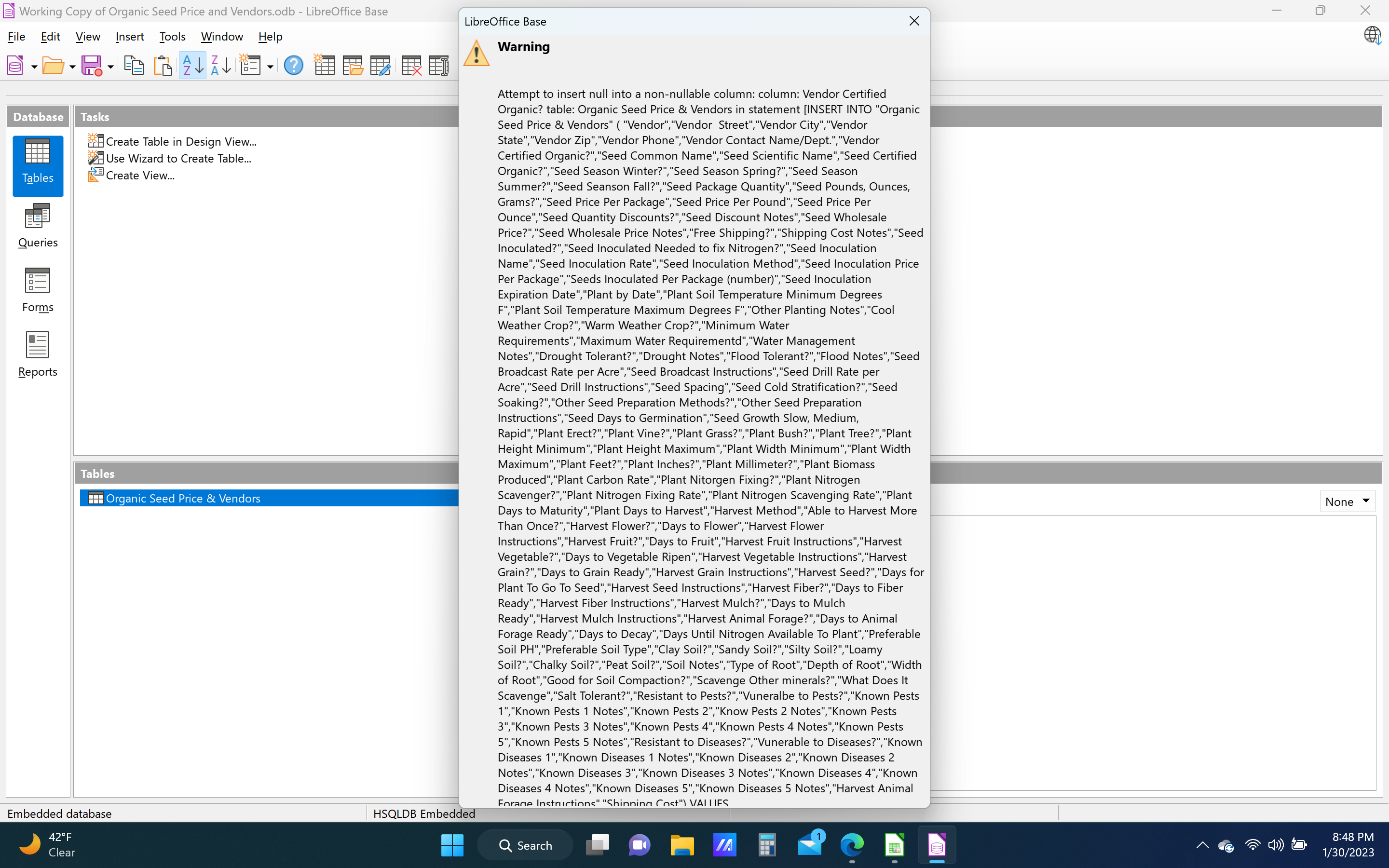
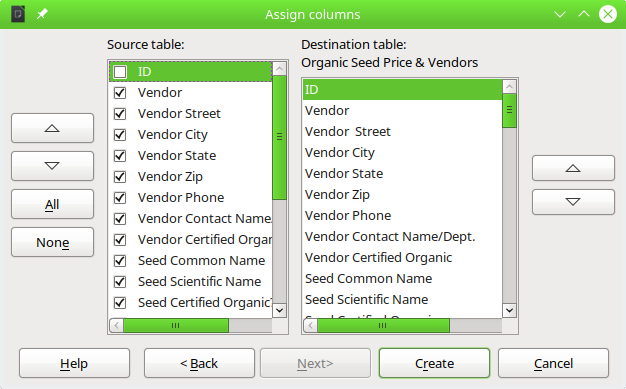
 Thank you!
Thank you!