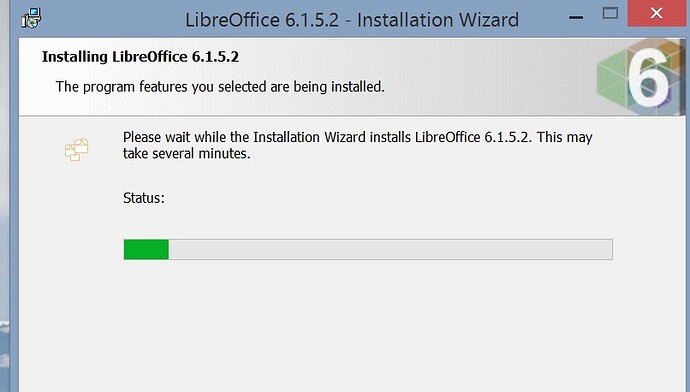Hi all,
I had to “refresh” my Lenovo computer after some issues and had to reinstall all programs.
All of them have installed fine, but LibreOffice keeps getting stuck in windows installer. It goes through the first few tasks, allows me to customize for language. It then copies some files, and then gets stuck with the progress bar at about 10%, and it says “status :” with nothing in place of where it would describe the task. I downloaded it with firefox.
Things I have tried so far:
-“unblocking” the file by clicking on file properties
- turning off firewall
-turning off defender
There may be more specific things to do with the last two that I’m not clear about, especially it appears that .msi appears to be problematic when windows isn’t configured properly. Let me know if you have any ideas. Going to try and redownload it from chrome to see if that helps.