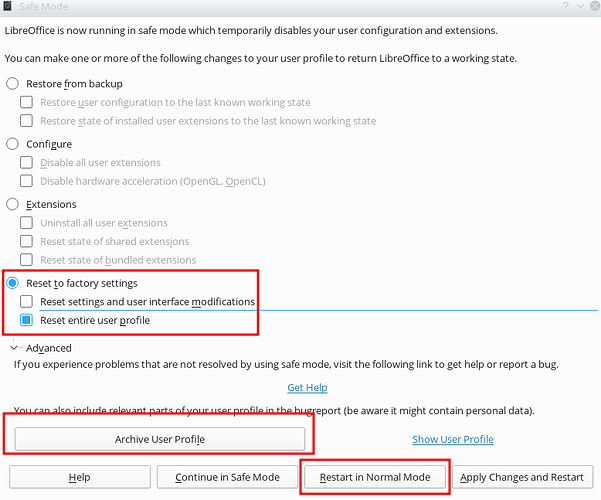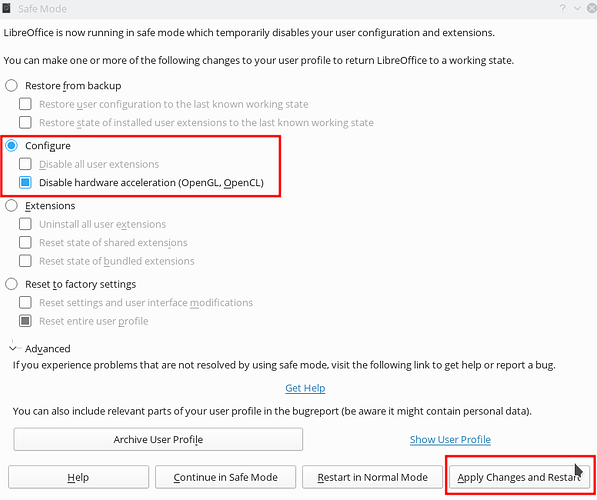I have just installed Libre Office 6.3.0 on Win 10 64 bit. If I start any app such as Writer or Calc the LibreOffice splash window displays but does not open the app.Task Manger shows Libre Office is using a consistent 30% CPU but L.O. does not proceed beyond the opening splash screen. Any ideas what might be the problem?
Try to start start in Safe Mode (Use Windows Startmenu and look for LibreOffice. There should be a special start for that). If Safe Mode works to start LibreOffice, then you might face a corrupted user profile. Use the proper option in Safe Mode to reset your user profile.
Hello, Libre Office starts successfully in Safe mode. I can read .docx and .xslx files in Safe mode. I have reset “reset bundled extensions” and “disabled hardware extensions” then applied the changes and restarted LibreOffice. L.O. continues to hang at startup in normal mode even after these changes.
Hello,
according to your comment you need to:
- Start in
Safe Mode - Select Option
Reset to factory settingsand tickReset entire user profile - Click
Archive User Profileto have a backup copy of your User Profile ( expand Advanced to make visible) - Click button
Restart in Normal Mode
Update 1 (according to comment of OP):
- Start in
Safe Mode - Select Option
Configureand tickDisable hardware acceleration (OpenGL, OpenCL) - Click button
Apply Changes and Restart
If the answer is correct or helped you to solve your problem, please click the check mark ( ) next to the answer.
) next to the answer.
As in my comment above, this does not fix the problem. L.O. still hangs on Normal start.
??? Read - try - and comment. Your comment states:
I have reset “reset bundled extensions” and “disabled hardware extensions” and this answer is a different thing. It is about resetting the user profile.
I have selected “reset to factory settings/reset entire user profile” (and all other possible selectable “resets” in numerous, separate attempts) and a “normal start” goes straight into a “hang”. I will try and raise a bug report but the bug reporting system does not accept the account I am using to enter this question on the forum.
To file bug reports you need to create an account on Bugzilla. You cannot use the account used on this site. Have you also tried to Disable hardware acceleration(OpenGL, OpenCL), which is quite often the cause of problems and the only setting which is even activated when creating a fresh user profile. If it starts in Safe Mode then there is no good argument for a bug. See Update 1 of my answer.
From @anon73440385.
Have you also tried to Disable hardware acceleration(OpenGL, OpenCL), which is quite often the cause of problems and the only setting which is even activated when creating a fresh user profile.
Does this answer mean that Update 1 in my answer fixed your problem?