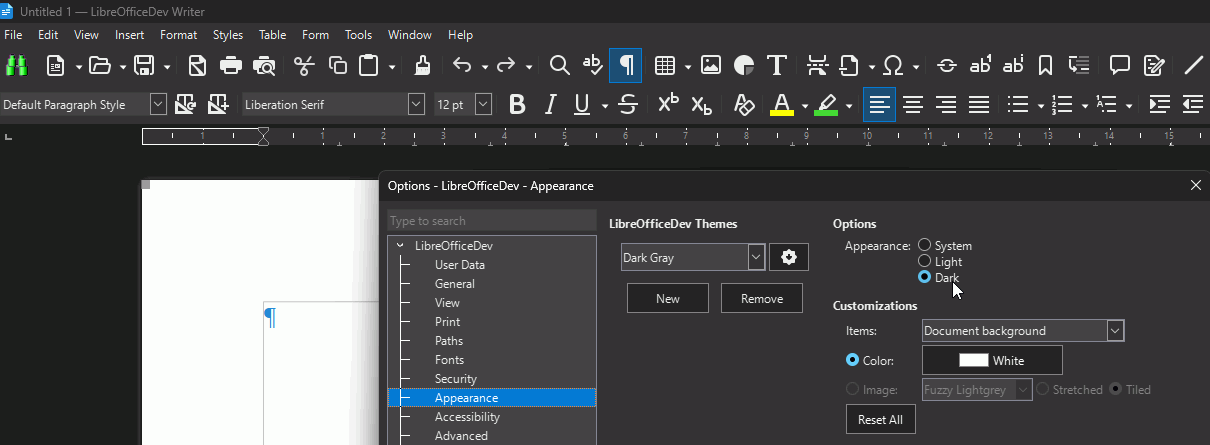I recently upgraded to LibreOffice 25.2, installed via Flatpak on Ubuntu 25.04 running the default Gnome desktop. I’ve tried to recreate a dark theme to match my system colours, but the window title bar is white, which contrasts sharply with all the other windows on my system. Here’s a screenshot of a LibreOffice window next to a Firefox window: Screenshot-From-2025-05-16-10-07-58 hosted at ImgBB — ImgBB
Does anyone know how to change this?