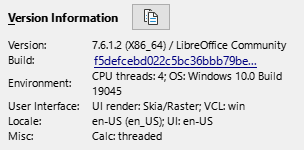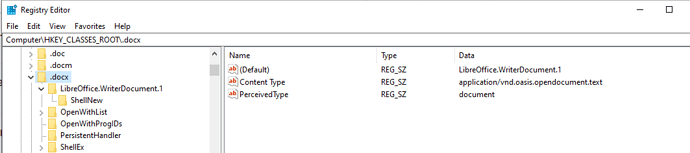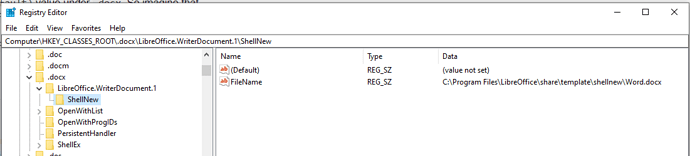Hello,
I’ve been struggling with trying to add a context menu to the Windows 10 right click menu…to open
a Docx template in Libreoffice.
I’ve search thru Google and thru this site but just not finding anything that matches.
I saw some post on here about fixing a missing right click Menu for LibreOffice writer.
So far I’ve used Windows Registry Editor tried to copy the formatting of how LibreOffice has the “ShellNew” folder with the key pointed at the template but nothing has worked 
Looking for any help?

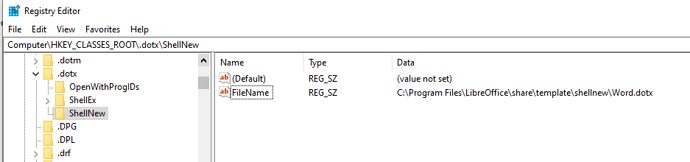
 or
or