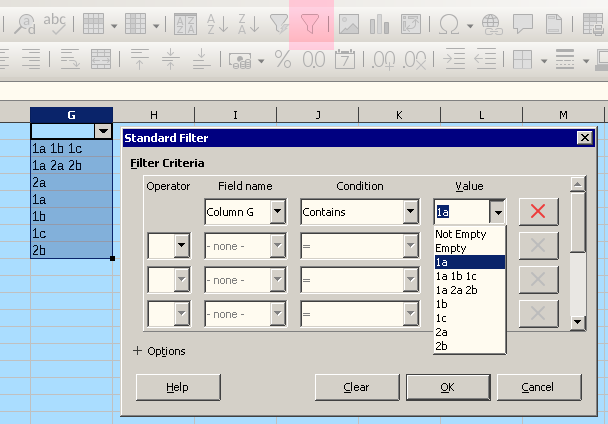Can we have a list of items in a cell, searchable with Data Filter?
Exemple: how to filter by column B and keep only the rows that contain [item4]:
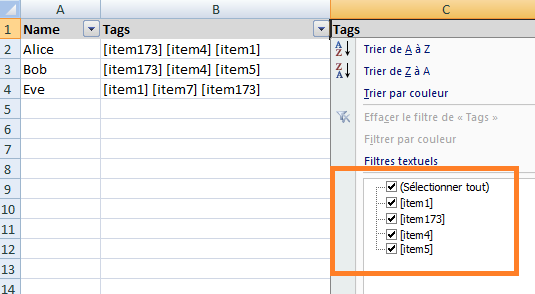
? (screenshot made with Excel and Paint to simulate the desired behaviour)
Notes:
-
we could filter column B by “contains text [item4]” but then we have to enter this text manually or copy/paste it - I’m looking for an easier solution with fewer actions/clicks.
-
I have watched this video, which is nearly a solution with “Data Validation”, but finally not, because it only creates a dropdown list with only 1 selected item.
-
Here is a beginning of solution: Implement tags in Excel in seconds
-
if we want it to be useful, it should be possible to filter the rows by items in the list, and the filter should be populated automatically with all the existing items. This part is probably not easy.