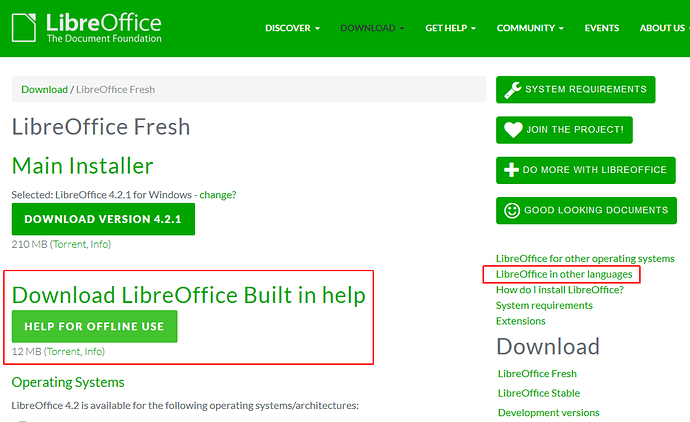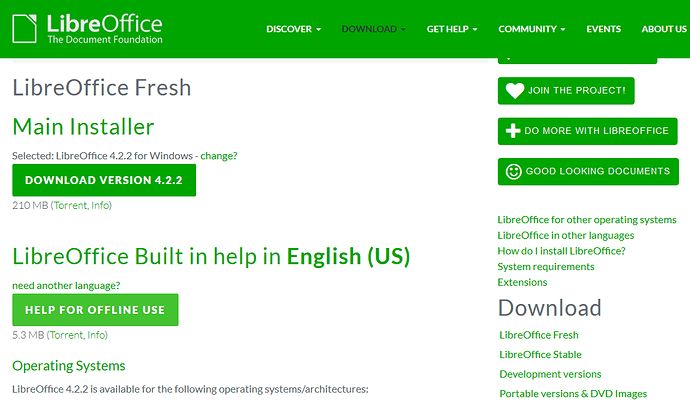I always found the help pack listed with the download of the version of the office suite I want to download. With the new design of the web page as of March 6, 2014, the help pack download is no longer available. Where can I download the respective help pack?
My OS is Windows 7, Home Premium, I will need English, USA for the language pack. I use Chrome Browser.
I have Windows 7 SP1 64-bit and I don’t see anything for downloading the Help file on the download page.
@Mark12547 – So the helppack_en-US isn’t shown? Can you the see the HELP FOR OFFLINE USE button, when you click on LibreOffice in other languages (e.g: English (GB))? The screenshot above is showing the helppack_ja (Japanese).
There is no “HELP FOR OFFLINE USE” button. When I click on “LibreOffice in other languages” I can select “English (GB)” or “English (ZA)” but there is no “English (US)” link. And when I click on “English (GB)” I do get a download page like shown above with the “Download LibreOffice Built In Help” button. But I don’t see any way to get the English US help pack.
If I click “Stable Version”, there is again no “Download LibreOffice Built In Help” button and this time no “Other Languages”.
@Mark12547, @golfamateur – Thanks, I’ve posted it on the website mailing list:
…_Win_x86_helppack_en-US.msi not available on new website (download)
A temporary workaround
Download the LibreOffice_x.y.z_Win_x86_helppack_en-US.msi on Index of /libreoffice/old
There was a bug in the code that collects the available languages (it was only looking at the languagepacks, but as there is no langaugepack for en-US, the langauge wasn’t included.
I also changed it to now also display the language of the helppack, and also added the fallback to en-US if there is no languagepack for the selected language.
Sorry for the inconvenience.
I see it on the same page as the download link, maybe slightly off the screen, but I can scroll to it.
When I click the link for the DL, the help pack link is shown on the next screen view. I tried v 4.2.1.
You can also scroll down to the bottom of the initial DL screen to find links for older versions or current test (fresh?) versions.
I’m using Chrome Browser with WIN 7
The new Web Page released today is completely different than yesterday. It does not have the DL screen to find the links that you describe to down load the help packs. I have always been able to download the help packs without any difficulty. I can only scroll up or down and the DL link for the Help Pack is not there. Maybe I need to wait and see if it changes tomorrow.
There’s a dead-end, with two links pointing to the same page as they are on:
http://www.libreoffice.org/download/libreoffice-fresh/?type=win-x86&version=4.2.1&lang=en-GB
has a link called “Windows” that points to its own page:
http://www.libreoffice.org/download/libreoffice-fresh/?type=win-x86&version=4.2.1&lang=en-GB
There is also a link called 4.2.1 that also points to itself:
http://www.libreoffice.org/download/libreoffice-fresh/?type=win-x86&version=4.2.1&lang=en-GB
Webmaster, please fix.
I can now get the help packs as indicated above. That is good news, however, it appears the help pack is for English (GB) and I need English (USA). Maybe the English USA is not loaded yet and it will be added later. I hope. Thanks for your help, it was greatly appreciated.
I think you can find it at