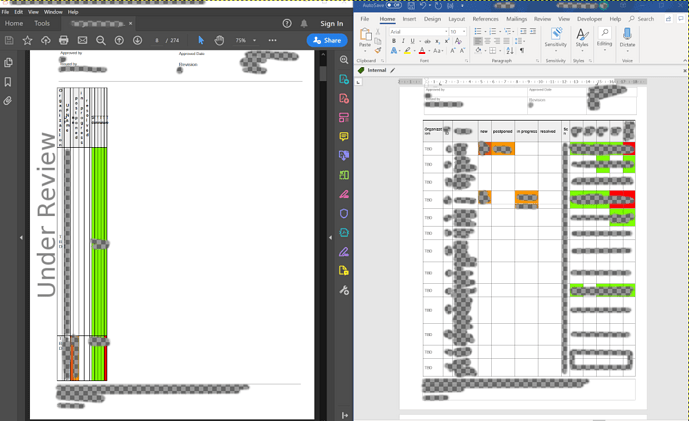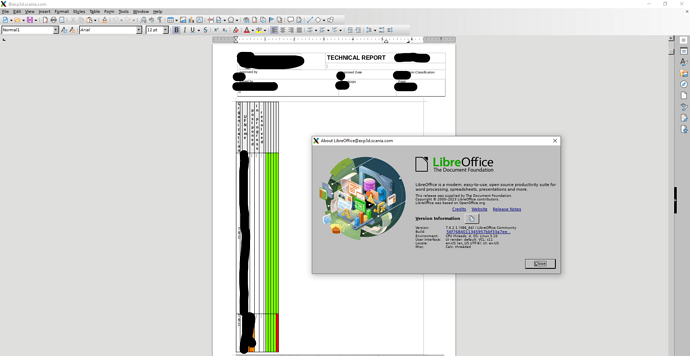When I open a Word document in LibreOffice, the columns of tables appear significantly narrower than they do in Word, causing the content to be compressed or overlapped. How can I ensure that table column widths are preserved correctly when opening in LibreOffice and converting?
I cannot tamper with the table and its data directly since the documents are generated in a program in docx file extention (no issues if the doc is opened in office 365 word), then opened and converted to pdf using LO Writer automatically using a script or headless commands (I dont know the details). Are there anyway to resolve this issue using some settings? I have tried many settings without success.
The LibreOffice 7.6.2.1 x86_64 is installed on a RHEL 7
I assume the right hand side of your screenshot is Word display. But what about the left hand side? It looks like some share service on the web. Are you sure you’re using LO?
Can you upload an anonymised short sample file (3 pages max)?
Left hand is Acrobat Reader. I assume it’s PDF export from LO…
1 Like