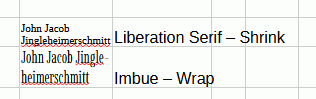I’m trying to make a spreadsheet for displaying a schedule of several columns and rows of names to print out on a single page. The number of columns and rows limits us to two lines of text in a readable font size, with a certain width. We’ve got short names and long ones, and I’m hoping to find some way to automatically fit the names into the available cells in a standard manner.
With an example long name like “John Jacob Jingleheimerschmitt” word wrap puts ‘John Jacob’ on the first line, "Jingleheimer’ on the second, and ‘schmitt’ on the third making it appear as four names. With hypens available, it’s ‘John Jacob’ ‘Jingle-’ ‘heimer-’ ‘schmitt’ across four lines, even worse.
With medium names, ‘George Washington’ gets split across two lines perfectly fine without hyphenation, but gets split into ‘George Wash-’ and ‘ington’ with hyphentation.
Doing a Shrink to fit on the cells puts the whole name across the cell, in a rather tiny font, making the long names quite unreadable.
What would be ideal would be to do a bit of both - put ‘John Jacob’ on one line, and ‘Jingleheimerschmitt’ on the second, then shrink the font for the whole cell a little bit so that the long name fits the cell. Is there a way to automatically do this? I have been changing font sizes manually to make it happen, but this is becoming less of an option as the list of names grows.