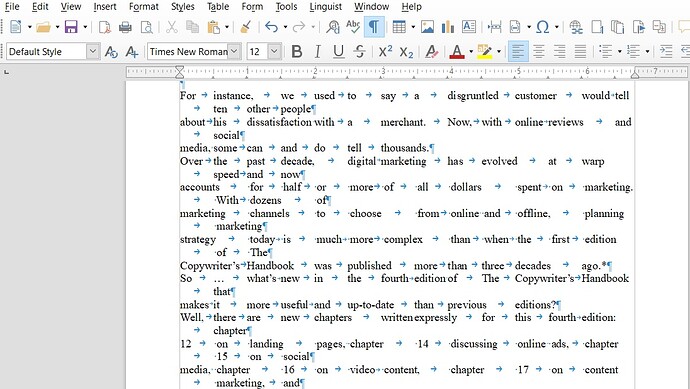It all boils down to the fact that your words are separated by tabs instead of standard spaces.
First, recover spaces. Edit>Find & Replace. Check Regular expressions so that you can tell you are targeting the tab characters. In Find: enter \t, in Replace: a standard space. Press Replace All if you’re confident that no tab is used for tabulation; otherwise press Replace to replace an occurrence or Find Next to skip.
You also have spurious paragraph breaks. It is simpler and less error-prone to remove them manually.
To show the community your question has been answered, click the ✓ next to the correct answer, and “upvote” by clicking on the ^ arrow of any helpful answers. These are the mechanisms for communicating the quality of the Q&A on this site. Thanks!
In case you need clarification, edit your question (not an answer which is reserved for solutions) or comment the relevant answer.