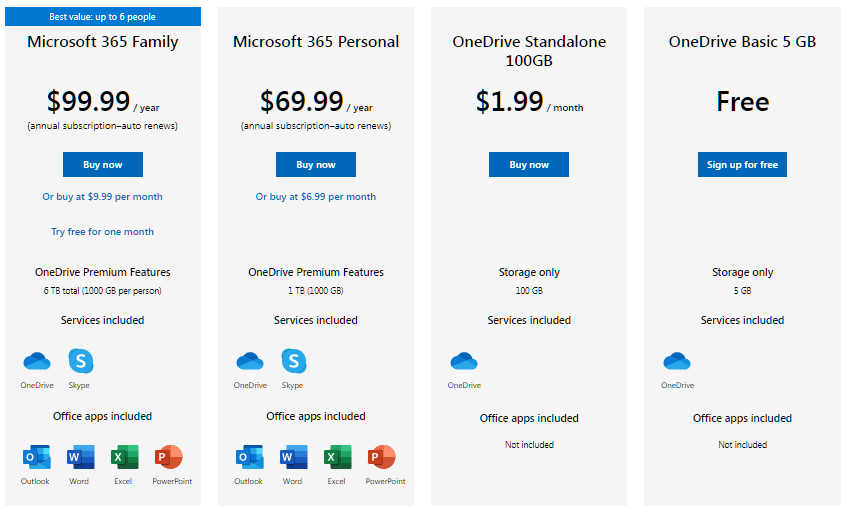My system is Manjaro xcfe and I work with Libreoffice (v7.1.8.1) for all my daily work and I have happily been doing so for years.
However, one of my clients wants me to take on a new task. This task involves picking up a huge excel file with macros and connections. Make some simple changes to it and send it back. This file will then be uploaded onto the clients system and deployed.
I do not need to touch or execute any of macros or connections. But it is important that these continue to work once I send the file back.
So my question is basically this: If I activate macros when I receive the file, do my editing and save. Will the excel macros work as they used to work for my client when he picks up the file again.
I am asking because my first attempt to work with the file I did not activate macros and when I sent the file back the connections and macros did not work.
Thank you