I’ve got 2 monitors!
How can I edit a document on monitor 1 and how do I get on monitor 2 an overview of all the documents I’ve got (I’m writing a book)?
Linux: 20.1
LibreOffice: 7.5.5.2

I’ve got 2 monitors!
How can I edit a document on monitor 1 and how do I get on monitor 2 an overview of all the documents I’ve got (I’m writing a book)?
Linux: 20.1
LibreOffice: 7.5.5.2
Unless I don’t understand the question, simply move LO window on monitor 1 and the window corresponding to your documents directory (from the file manager – you didn’t say if you were under GNOME (and derivatives) , KDE or other desktop) to monitor 2.
It looks like this is a duplicate of Writing a book?. Please avoid this, or explicitly mention it with a reference to the other question.
No, they are not the same!
After the topic: writing a book I know I’ve 2 ‘problems’.
1 Whether to use a Master document or not?
2 The one I now sent?
(P.s. the terms ‘GNOME’ and KDE I don’t understand: I work on a simple labtop (Acer).
You should have your display to Extend across both screens. Is it set to Duplicate?
Then tell us the exact distro you installed. Did you follow default install or have you customised it?
No, re-read the question description. He explicitly mentions “Linux 20.1” (the release number makes me think rather of a distro version number because the Linux kernel is only at 6.4.9).
Where do I find this distro? (default installation in 2022).
(Sorry, LM 21!)
System:
Kernel: 5.15.0-75-generic x86_64 bits: 64 compiler: gcc v: 11.3.0 Desktop: Cinnamon 5.4.12
tk: GTK 3.24.33 wm: Mutter dm: LightDM Distro: Linux Mint 21 Vanessa base: Ubuntu 22.04 jammy
Machine:
Type: Laptop System: Acer product: Aspire A515-45 v: V1.10 serial:
Mobo: LN model: Calla_LC v: V1.10 serial: UEFI: INSYDE v: 1.10
date: 12/09/2021
Battery:
ID-1: BAT1 charge: 48.1 Wh (100.0%) condition: 48.1/53.2 Wh (90.3%) volts: 12.9 min: 11.6
model: COSMX AP20CBL serial: status: Full
CPU:
Info: 6-core model: AMD Ryzen 5 5500U with Radeon Graphics bits: 64 type: MT MCP arch: Zen 2
rev: 1 cache: L1: 384 KiB L2: 3 MiB L3: 8 MiB
Speed (MHz): avg: 1495 high: 2371 min/max: 1400/2100 boost: enabled cores: 1: 1397 2: 1397
3: 1397 4: 2371 5: 1601 6: 1397 7: 1397 8: 1397 9: 1397 10: 1397 11: 1397 12: 1397
bogomips: 50304
Flags: avx avx2 ht lm nx pae sse sse2 sse3 sse4_1 sse4_2 sse4a ssse3 svm
Graphics:
Device-1: AMD Lucienne vendor: Acer Incorporated ALI driver: amdgpu v: kernel pcie:
speed: 8 GT/s lanes: 16 ports: active: HDMI-A-1,eDP-1 empty: none bus-ID: 05:00.0
chip-ID: 1002:164c
Device-2: Chicony HD User Facing type: USB driver: uvcvideo bus-ID: 3-4:2 chip-ID: 04f2:b72b
Display: x11 server: X.Org v: 1.21.1.4 driver: X: loaded: amdgpu,ati
unloaded: fbdev,modesetting,vesa gpu: amdgpu display-ID: :0 screens: 1
Screen-1: 0 s-res: 3840x1080 s-dpi: 96
Monitor-1: HDMI-A-0 mapped: HDMI-A-1 pos: right model: 20W_LCD_TV res: 1920x1080 dpi: 3048
diag: 184mm (7.2")
Monitor-2: eDP pos: primary,left res: 1920x1080 dpi: 142 diag: 395mm (15.5")
OpenGL: renderer: RENOIR (renoir LLVM 15.0.7 DRM 3.42 5.15.0-75-generic)
v: 4.6 Mesa 23.0.4-0ubuntu1~22.04.1 direct render: Yes
Audio:
Device-1: AMD Renoir Radeon High Definition Audio vendor: Acer Incorporated ALI
driver: snd_hda_intel v: kernel pcie: speed: 8 GT/s lanes: 16 bus-ID: 05:00.1 chip-ID: 1002:1637
Device-2: AMD Raven/Raven2/FireFlight/Renoir Audio Processor vendor: Acer Incorporated ALI
driver: N/A pcie: speed: 8 GT/s lanes: 16 bus-ID: 05:00.5 chip-ID: 1022:15e2
Device-3: AMD Family 17h HD Audio vendor: Acer Incorporated ALI driver: snd_hda_intel
v: kernel pcie: speed: 8 GT/s lanes: 16 bus-ID: 05:00.6 chip-ID: 1022:15e3
Sound Server-1: ALSA v: k5.15.0-75-generic running: yes
Sound Server-2: PulseAudio v: 15.99.1 running: yes
Sound Server-3: PipeWire v: 0.3.48 running: yes
Network:
Device-1: Realtek RTL8111/8168/8411 PCI Express Gigabit Ethernet vendor: Acer Incorporated ALI
driver: r8169 v: kernel pcie: speed: 2.5 GT/s lanes: 1 port: 2000 bus-ID: 03:00.0
chip-ID: 10ec:8168
IF: enp3s0 state: up speed: 1000 Mbps duplex: full mac:
Device-2: MEDIATEK MT7921 802.11ax PCI Express Wireless Network Adapter vendor: Lite-On
driver: mt7921e v: kernel pcie: speed: 5 GT/s lanes: 1 bus-ID: 04:00.0 chip-ID: 14c3:7961
IF: wlp4s0 state: down mac:
Bluetooth:
Device-1: Lite-On Wireless_Device type: USB driver: btusb v: 0.8 bus-ID: 1-3:3
chip-ID: 04ca:3802
Report: hciconfig ID: hci0 rfk-id: 0 state: down bt-service: enabled,running rfk-block:
hardware: no software: yes address:
Drives:
Local Storage: total: 476.94 GiB used: 30.18 GiB (6.3%)
ID-1: /dev/nvme0n1 vendor: Micron model: 2210 MTFDHBA512QFD size: 476.94 GiB speed: 31.6 Gb/s
lanes: 4 serial: temp: 31.9 C
Partition:
ID-1: / size: 467.89 GiB used: 30.18 GiB (6.4%) fs: ext4 dev: /dev/nvme0n1p2
ID-2: /boot/efi size: 511 MiB used: 6.1 MiB (1.2%) fs: vfat dev: /dev/nvme0n1p1
Swap:
ID-1: swap-1 type: file size: 2 GiB used: 0 KiB (0.0%) priority: -2 file: /swapfile
Sensors:
System Temperatures: cpu: 40.0 C mobo: N/A gpu: amdgpu temp: 38.0 C
Fan Speeds (RPM): N/A
Repos:
Packages: apt: 2176
No active apt repos in: /etc/apt/sources.list
Active apt repos in: /etc/apt/sources.list.d/google-chrome.list
1: deb [arch=amd64] https: //dl.google.com/linux/chrome/deb/ stable main
Active apt repos in: /etc/apt/sources.list.d/libreoffice-ppa-jammy.list
1: deb http: //ppa.launchpad.net/libreoffice/ppa/ubuntu jammy main
Active apt repos in: /etc/apt/sources.list.d/nordvpn.list
1: deb https: //repo.nordvpn.com//deb/nordvpn/debian stable main
Active apt repos in: /etc/apt/sources.list.d/official-package-repositories.list
1: deb http: //packages.linuxmint.com vanessa main upstream import backport
2: deb http: //archive.ubuntu.com/ubuntu jammy main restricted universe multiverse
3: deb http: //archive.ubuntu.com/ubuntu jammy-updates main restricted universe multiverse
4: deb http: //archive.ubuntu.com/ubuntu jammy-backports main restricted universe multiverse
5: deb http: //security.ubuntu.com/ubuntu/ jammy-security main restricted universe multiverse
Active apt repos in: /etc/apt/sources.list.d/vivaldi.list
1: deb [arch=amd64] https: //repo.vivaldi.com/stable/deb/ stable main
Info:
Processes: 324 Uptime: 3h 13m Memory: 7.11 GiB used: 3.97 GiB (55.8%) Init: systemd v: 249
runlevel: 5 Compilers: gcc: 11.4.0 alt: 11/12 Client: Cinnamon v: 5.4.12 inxi: 3.3.13
OK, this is a Linux Mint 21 distro with Cinnamon desktop. Though it is not relevant here, you should consider upgrading to current 21.2.
Since this is a laptop, what happens when you plug in your second monitor? Do you get a mirror of your laptop screen? Or is is an empty screen? In the latter case, just drag a window on the second monitor and there it is.
If you are in the first case (same view on both screens), you have to configure your displays in the control center (sorry for not being more specific, I am not familiar with the Cinnamon desktop).
Yes, that’s the case (first).
But I don’t know how to cofigure it?
(Where to ask?)
Try this 3rd party site, https://www.techwalla.com/articles/how-to-configure-multiple-monitors-in-linux-mint
You might be able to switch to extend by pressing the Display Toggle key (possibly Fn+Display Toggle) and selecting an option, probably it shares the F5 key.
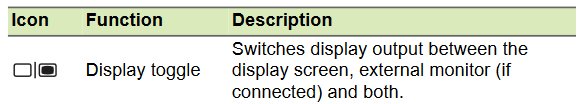
Thank you very much!
Luchador