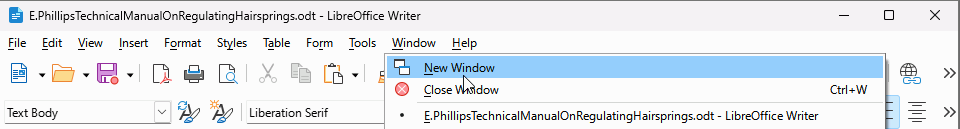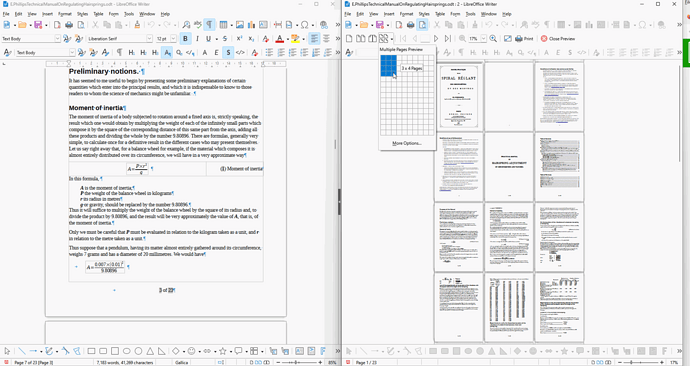Please, elaborate more on your question (to do that, modify your question, don’t use a comment; this is not a forum but a Question & Answers site). Don’t forget to mention OS name and LO version in full (4 numeric components like 7.5.3.1 or, better, paste data from Help>About LO).
Tell us what you want to do: display several pages, have a different view on each monitor, … ???
A presentation (created with Impress) is quite different from a book (created with Writer). Writer manages a text flow while Impress manages a collection of independent slides. Formatting is less sophisticated in Impress than in Writer. So it is important to know your goal to give advice.
An .odm file is not a “presentation”. It is a master document intended to bind separate Writer documents (think of chapters or various reusable contractual clauses) into a single synthetic book.