Instead of TRUNC() or INT(), use ROUND() which “rounds to nearest”. With that, you can also specify how many decimals to keep. Specifying “negative count” of decimals to the function means that you round to tens, hundreds, thousands, etc.
Typically, in tax documents I have worked with (currency NOK exclusively), individual numbers are rounded to nearest ten, and end result rounds down by the 100. For other currencies and other nationalities, different rounding rules may be in force.
You can also use MROUND() if you need to round by other than tens. (Nearest even number, fifties, etc.)
CEILING() and FLOOR() has the same “granular capability” as MROUND() but always round up/down, respectively.
Using “precision as shown” is a dangerous practice. It is fine as a tool for a quick check of “how is it going to be” but it does round everything, which represents a real risk of grave miscalculations, particularly when small numbers are involved. If you have intermediate calculations which do not represent a “transaction level”, make sure you know what you are doing!
As a professional, you may be right with respect to the accounting part. However, the distinction between “transaction level” figures (which should add up “to the penny”; precision as shown makes sound sense) and intermediate calculations with smaller fractions (involving percentages and divisions, also significant in some financial contexts) should not be taken lightly.

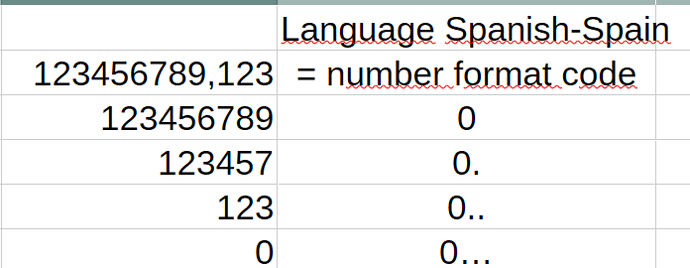
 ), this approach can be used when completing financial documents.
), this approach can be used when completing financial documents.