When applying manual (direct) formatting (using the buttons on the toolbars or the sidebar), one click is enough.
But to apply styles, you need to double-click,¹ and sometimes the second click doesn’t come as fast as needed, so the style doesn’t get applied.
So, here comes the question title.
Is this worth an enhancement request?
Would this create a problem? Let’s say: Is there a function that requires selecting a style without applying it?
Thank you for sharing your views on this.
¹Note that to apply a style from the Paragraph Style field in the formatting toolbar, you also need two clicks, not as fast as double-click, but in two different places.

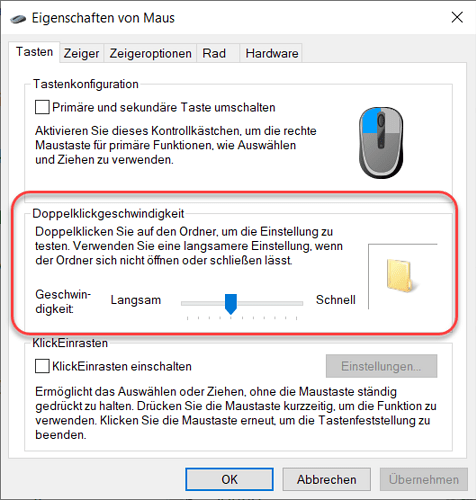
 .
.