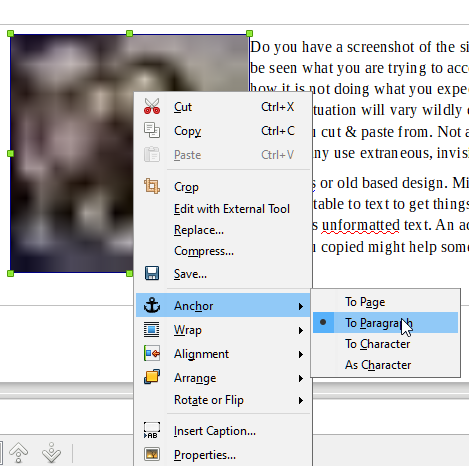When I insert text and graphics copied from a web page into a Writer document, wrap text does not work properly. The only kind of wrapping available on the context menu is “edit contour, and although the setting for the image is “optimal wrap,” only the first line of a paragraph actually wraps.
Is there anything I can do about this?