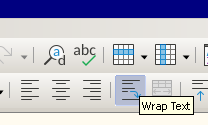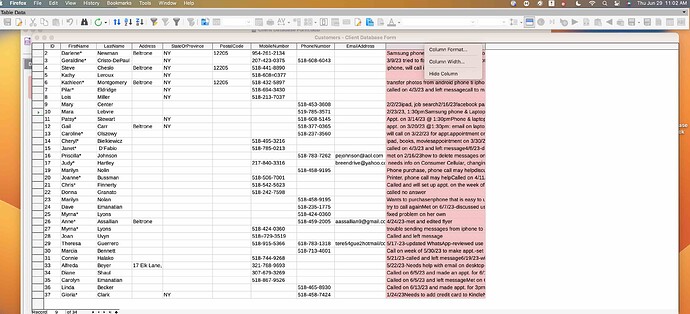how can I wrap text in a calc database that I have created? I am using a mac.
Moved from Site Feedback to English as Site Feedback is about feedback on this Ask site. Added calc tag.
I am using a Mac and can ‘t figure out how to wrap text. Many tasks are performed differently using a Mac.
Please follow the link to help page in @LeroyG comment. Only one person had and that was me.
Or click in the cell or select range to wrap, click Format > Cells > Alignment and tick box Wrap text automatically
usually the option to change the formatting of cells is available also through the Context-Menu of selected cells - if necessary you can google where your Mac will hide this context menu.
Thank you for responding to my question. Can you define what you mean bt context menu? Thanks
context menu under the column that I want to wrap text only shows format, column width, and customize neither of which have the wrap text option.
I don’t see where wrapping text would be different from what LeroyG gave in Wrapping text in calc - #3 by LeroyG unless you switched UI from Standard Toolbar to Tabbed or some such, where it would be in the Home tab. If so, you can also enable Menubar in the View tab to additionally get the standard menu bar to proceed with Format → Cells…, Alignment as given in the help linked to by LeroyG.
Many of the tabs in the menubar are shaded out. Any suggestions?
There is no format choice in the menubar. Any suggestions?
After seeing the screenshot, @LeroyG rettaged this topic from calc to base. Edited also the title of the topic.
can you please explain further? Thanks
When we read your term calc database we all(?) assumed you would work in Calc. So all comments above described, how to solve your problem in Calc. You opened the file in Base, where the options of the user-interface are different.
.
In Base the table-view may be used for a quick check of the contents, but usually you use forms to view/edit records (=lines of your database). On a form you can place also a multi-line field for text
.
There is also a table/grid-control for forms, but if the combination of table-control and multi-line is possible I never tried.
So your initial question should be answered: In Base, you have to create a form or an report to have fields with wrapping.
Thanks for answering my question
The tables and queries show raw data in a simplified view.
In forms and reports you can use multi-line text boxes.