Hi - In Libre office draw, I am trying to wrap text in text box around an image that is dragged into / onto the text in the said text box. I cannot seem to make this work in that the image is either behind or over the top of the text. Is there a way of wrapping the text in the box around the image also in the box ? I would have that this is a basic function of a publishing program but I cannot find a way of achieving this in Libreoffice draw. I am using version 25.2.03 on Windows 10.
If do you create a hollow shape (i.e., combining two rectangles), you can add text to it, but for the text to wrap choose menu Format - Text Attributes - Text tab, and [x] Adjust to contour. But the text will not go to the right side of “the hole”.
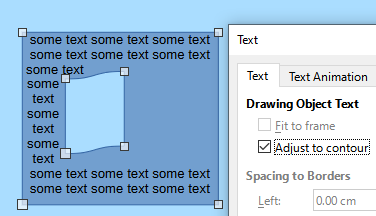
In Writer, Parallel or Optimal + Contour ticked should do the trick.
This can’t be done with a text box. Draw text is a property of a shape and other shapes have no influence over this text: Draw is not Writer; there is nothing like wrap control.
What you need is Format>Text along Path.
- click on the down-pointing triangle at right of the Curves & Polygons tool (icon looking like a pencil drawing a stroke) and select the open polygonal option
- draw a path around your image
- without deselecting the path, type your text
It appears approximately in the center of the path bounding rectangle. -
Format>Text along Pathto position and adjust text along the path -
Format>Lineand in Line Properties, set Style to “- none -” to make the path invisible
There are many possible variations. Experiment.
Works also with free-form path.
Hi Thank you for taking the time to look into this for me. I have tried your solution but I am struggling to be honest. It seems very strange that draw does not do text wrapping around an image as it is a fundamental feature for being able to produce flyers / posters etc. It is standard in publisher which I have also used. I see it is available in writer but the rigid document editing structure of writer makes producing flyers / posters etc a lot more difficult as text boxes / images cannot be moved around the page easily in writer, in a similar way that word is much more difficult to produce flyers in than publisher.
Your workflow call for a desktop publishing (DTP) program which neither Writer nor Draw are. Writer manages a text flow where pages are kind of “accidents” (they are “tolerated” as a quantising constraint: books are released on sheets of paper whose size is imposed by the stationery). Draw is a drawing program to create illustrations to be inserted in Writer or Impress. It is not intended to handle a full-fledged complex document.
Dedicated DTP programs exist for your task. You mentioned Publisher but you can also download FOSS alternatives like Scribus.
I may perhaps not have understood your need. I answered for fancy text specification where you type a text along an arbitrary curve. If your need is more “traditional”, i.e. you have an image in the middle of text and you want text to “avoid” the image, this is done routinely by Writer.
- Type and format your text “as usual” (preferentially with styles to ease future iterations). Above all, this must be “normal” text. Don’t use text boxes at all because formatting in text boxes is a very reduced version of the general possibilities.
- Insert your image in your text (this image is probably related to some paragraph; anchor it to it).
Never anchor an image to page. This is not what you think. Anchoring to paragraph doesn’t prevent you to position your image anywhere in the page. - Adjust image properties, notably its wrap mode so that text and image repel each other.
Hi - Thank you for taking the time to further respond - much appreciated. I think as you say the easiest way is to enter the text ‘manually’ around the image which does give the desired result but is a little more time consuming. My newsletter is very simple consisting of text and images arranged in an ongoing standard format. I am looking to migrate from publisher and LO Draw does seem to be a really good alternative for what I want to do. It does everything else I need (which is very basic functionality) apart from the text wrapping but as above I can get around this by manually arranging the text,
Thanks again
So, your text does not follow a fancy path. You have “traditional” text (a collection of articles, like what you find in a newspaper). You want to “punch a hole” in your text (pushing text away) to make room for your image.
This is the most basic image processing for Writer. It does it quite well.
Before you start looking too far, try Writer. It has better DTP skills that Word by some way, it can do most of what you want in a DTP. Exceptions are Bleed, Colour management,
One thing to remember in Writer, use Frames, not text boxes. Frames can contain just about anything a page can contain. You can also link frames for text to flow on to another frame.
Generally I find Columns or Sections are sufficient for layout.
Hi - Thank you everyone who has contributed to my query - I really appreciate you help and I will go away and sit down with L.O Writer and Draw and see which package suits me best.
