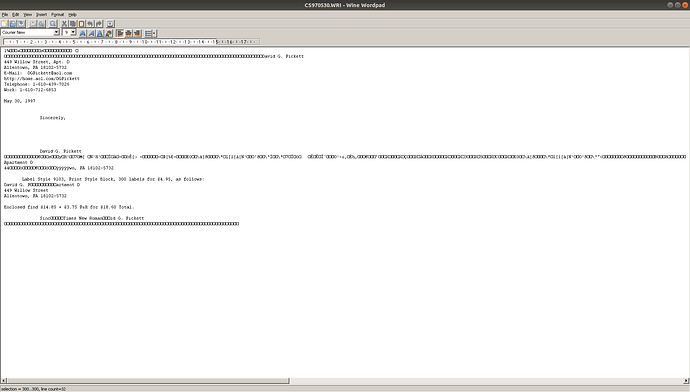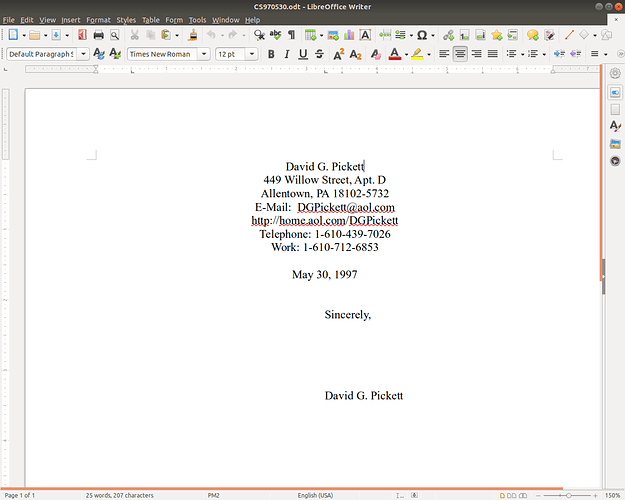I have many wri files from the 90’s, and when I open them in libreOffice 7 many are truncated. If I open them in Linux Wine Wordpad, they are much longer if not entirely readable. A closed question says this is all fixed, but apparently not! I’d send the wri file but apparently this is not an allowed extension.
EDIT_ebot_20200823-09.25MEZ taken from answer, answer deleted.
Apparently the attachment of 2 files is also not working.
Edit 2020-08-23-09:51 CEST ajlittoz: fixed screenshots links