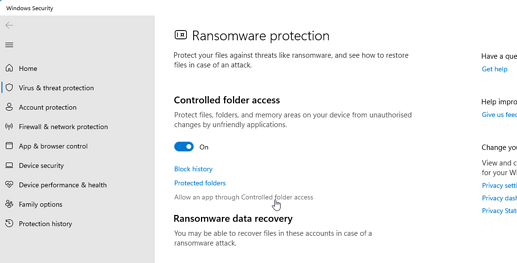I have seen others respond to the topic of the Write Error message and have tried to follow the recommendations to fix the problem, however, most fixes say to disable Ransomware which I don’t have. Every time Windows does an update, this is the message I get when I try to open any documents. I’m not real computer literate but can follow simple directions if someone has that to offer.
If you have Windows and no other anti virus software, then Windows Defender is your anti virus and there are anti-ransomware settings.
-
In the Windows search by the Start Menu, type
Ransomware. Click on the link Ransomware protection
-
Click on the link Allow an app through Controlled folder access
-
In the new pane click Add an allowed app and from the drop down list click Recently blocked apps
-
A dialogue window will pop up. Click the
+next to the topmostsoffice.binto add it it to the allowed list. Close
This wiki page and the link to the Microsoft knowledge base might be of assistance, Defender Controlled folder access exception for LibreOffice - The Document Foundation Wiki
Thanks for your reply. I followed the directions you provided. My computer does not have the Ransomware protection options you’ve shown. I says ransomware protection costs money. My husband gave it a go as well. This is so frustrating as it happens with every update. Sometimes I land on doing the right thing and everything is retrieved but I haven’t known what I did to make it work.
What version of Windows do you have?
We thought it was 10 but found out it was 7.
AFAIK Windows Defender in Windows 7 is just anti spyware. What anti virus program do you use?
I have Sophos.
Sorry, I cannot find anything relevant that is not Enterprise.
Possibly look for a setting in the anti virus named Application Control and see if you can add soffice.bin, it might be at C:\Program Files\LibreOffice\program\soffice.bin
It’s working again! Until Windows updates again I’m sure…
I don’t think I did anything to make that happen but thank you for tracking with me to try and find a solution - I really appreciate that. Merry Christmas!
You should check location of the temp folder, both %tmp% and %temp%. I had set them temporarily to an external drive, and forgot to change them back. The external drive was disconnected, and strange errors occurred. Set both folders back to where they should be, on windows “C:Users<username>\AppData\Local\Temp”, and this LibreOffice error went away.
Thank you. I’ve decided to just go with Word and transfer everything to that.