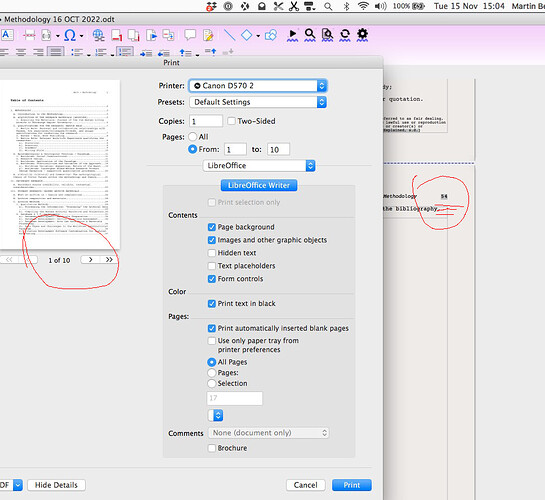All of a sudden, files have been working with for months won;t.
54’t ages in the doc. Print previes says 10.
Have never changed any print settings. Went through everything listed on this forum - no dice.
No text selected, no fancy sections happening - nothing. Just text on a page with two very small jpegs on 2 of the pages.
Anyone know what the culprit is? Thank you !!
LO 7.4.2.3