Trying to insert a ‘text’ place holder: Placeholder = ‘Title’ with Reference = ‘Insert Title Here’ . When insert is pressed all I get is ‘placeholder’ with no Reference text. How to Fix???
Edit your question to reword it bit and try to use a somewhat “normalized” vocabulary. I understand your purpose about a “placeholder” but since there is no “object” with such an official name, how do you create your “placeholder”? Which command or menu item do you apply? Are you using some option of Form Control?
When you type something into your placeholder, should it become seamlessly part of the document text flow?
As always, mention your OS name, LO version and the document save format (.odt or .doc(x)).
Hi,
Thanks for your reply.
I am using Ubuntu 20.04 and LibreOffice 7.3.2.2 Writer producing .odt files.
Below is screenshot of directions I am following.
In the ‘Functions’ column any text entered into the Placeholder or
Reference boxes is not placed in the document.
ie: ‘show me’ as shown highlighted below shows up as 'placeholder’
’show me too’ as shown highlighted below shows up as null.
I tried to insert an image object and the same thing happens.
The word ‘placeholder’ shows up as the prompt. It does insert the image, however,
so something works.
This is taken directly from the LibreOffice 7.3 Writers Guide
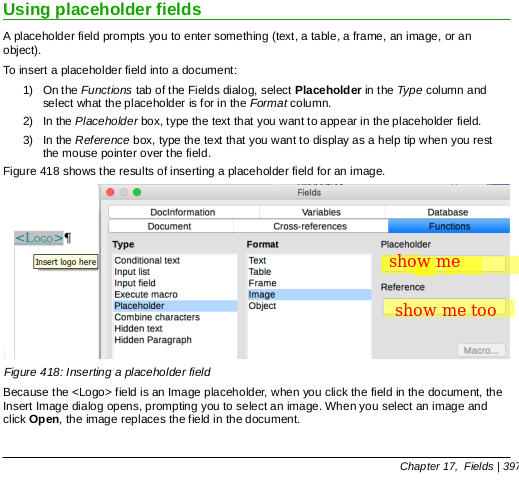
Click View > Field names to make it not ticked or not enabled. Ctrl+F9 is keyboard shortcut
Thanks a lot,
That worked. Wish people who write documentation would remember to tell you about
these types of things.
R
