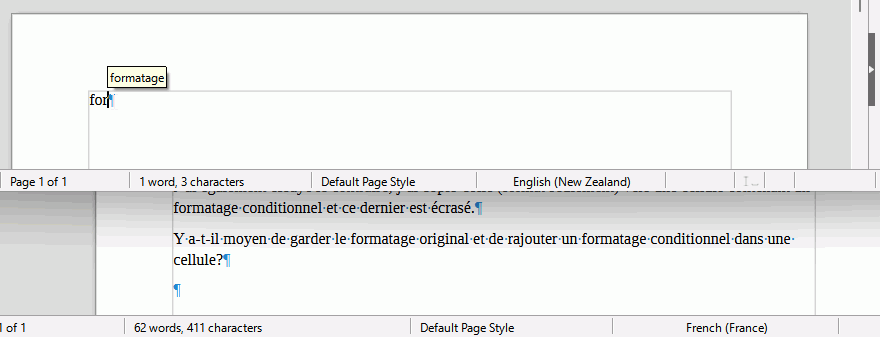hi, a bit of a late answer, but perhaps this is still helpful for you.
it the autocorrect function isn’t working, it’s likely that the document isn’t set to the correct language. Activate the status bar and there you see for what language the document is set. If you use e.g. the autocorrect list for the language setting »all«, i.e. not a specific one, then in order for that list to be applied, the document also needs to be set to the corresponding language setting, which ist »[none]«. Note, that the language setting isn’t global for a document, but can be applied to text like a formatting, so different words could theoretically be set to different languages, so in order to set the whole document to one language, ctrl+A select all and then set the language option.
You may be on the right track: The screenshot shows to collect for English-(New Zealand) while the document is on English-(UK).
I don’t think so, it isn’t Replace, it’s word completion
- That is my screen shot, not the OP
- The language is greyed out for that tab
- See also my comment language doesn’t seem to be affected for word completion and this screenshot I just created
Unfortunately no. The language setting is correct. I’m starting to think this might be a windows 11 issue, all my windows 10 devises are working fine.
I suspect the Word Completion not working is a Tablet Mode issue but I cannot test it.It definitely works OK on Windows 11 in normal mode.
See html - How do I make tooltips work on Webapp when running on tablet - Stack Overflow
Possible Windows fix coming to be able to turn off tablet mode. Windows 11 build 25188 hits Insiders in the Dev Channel with new touch keyboard options | Windows Central . It has a comment that says in Windows 11 21H2 that Ctrl will dismiss tooltip, but I don’t find this to be true in LO nor with Windows tooltip
Alright, so it’s been a while but this finally got fixed.
I had to a PC reset to fix a driver issue on my wifi, selected save personal files and reset and after that everything worked again. Only thing I can think of is something that held over through updates, uninstalls and reinstalls had gotten corrupted although I don’t have the technical expertise to figure out what that would be.
So yeah, nuclear fire and reinstall fresh finally fixed it. /shrug