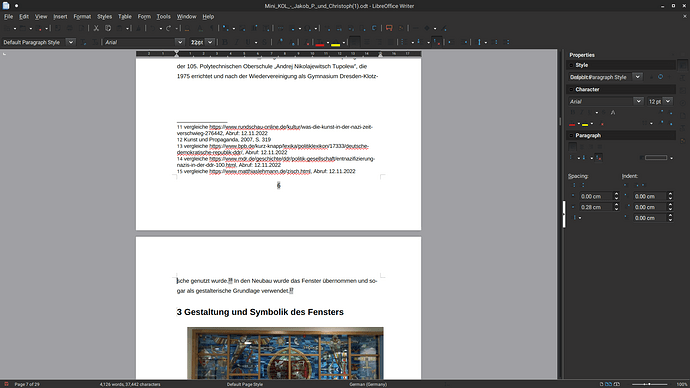Greetings,
LibreOffice Writer inserts a page break at a place where more text would fit, but due to this bug (?) there is just unused space.
I can’t click there, if I use a line break it takes me to the other page and if I write text it goes there, too.
I don’t know how to recreate the problem, but would be very happy if someone knew how to solve it.
(Edit: I want to insert the text between the actual text and the footnotes, not below the footnotes.)