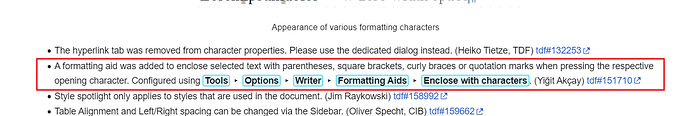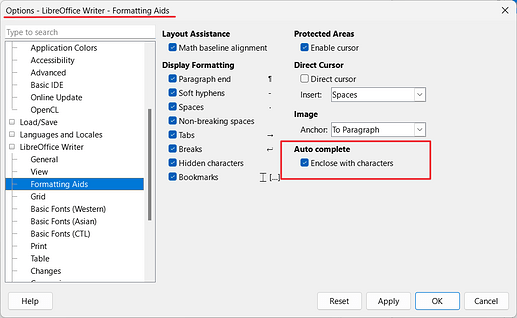Hi there,
I’m seeing unfamiliar behavior and I don’t know how to disable it.
Say I have some text like this.
Then, using the mouse, I select the word “text”, and type “(”.
I’d expect the word text to be replaced with an opening parenthesis:
Say I have some ( like this.
Instead, Writer inserts an opening parenthesis before “text” and a closing one after:
Say I have some (text) like this.
Mutatis mutandis, the same thing happens if I type a quotation mark instead of a parenthesis.
Why might this be happening?
Version: 24.8.2.1 (X86_64) / LibreOffice Community
Build ID: 480(Build:1)
OS: Linux 6.11; UI render: default; VCL: gtk3
Locale: en-GB (en_US.UTF-8); UI: en-US
Debian package version: 4:24.8.2-1~bpo12+1