I need to edit a document that had borders in it. Problem: borders options totally gone from all toolbars, menus, and options. The official libreoffice documentations is wrong, and describes options which do not exist. This is highly annoying and time wasting, how to add?
The documentation normally refers to menus; I guess that you cannot see the menus. You can make menus visible by clicking the Menubar icon:
- Tabbed interface
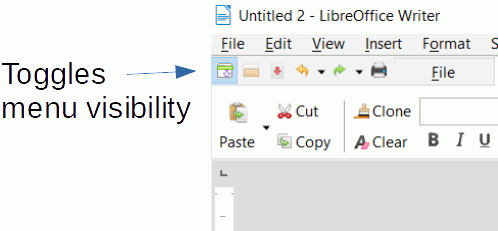
- Grouped Bar Compact
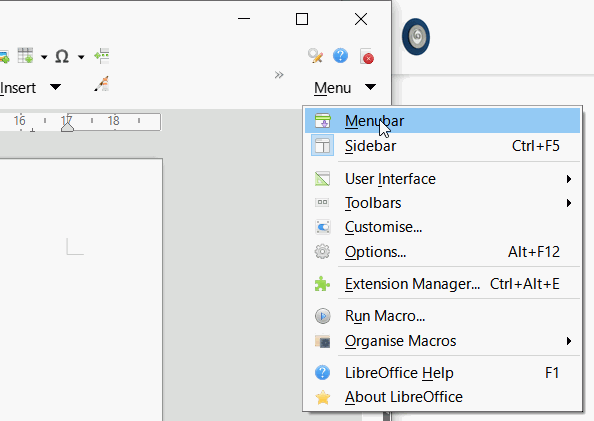
You don’t say what you want/don’t want a border around but you normally have to select the object first before you can apply or remove a border. Often, right-clicking something and selecting its properties will bring up a dialogue box with a tab labelled Borders. Otherwise, Format > [object] should bring up the dialogue box.
Have you tried right clicking in the toolbar and selecting Customize Toolbar… from the context menu that appears?
