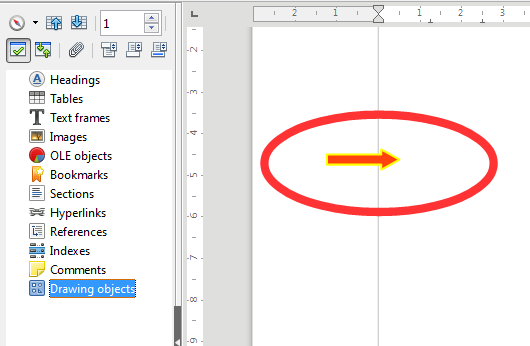Hi,
there seems to be a bug in Writer 5.4.5.1 x64 Windows version which makes it impossible to select a shape (e.g. a circle) by clicking on it.
Here is how I can reproduce this behaviour:
-
First you need two image files A and B. Both images shall be of similar size and cover more than 50% of the paper width when inserted in a writer document.
-
Open Writer with a new, empty document.
-
Insert image “A” into the document by the command Insert | Image. Set its anchor mode to “as character” (= right click the image, Anchor | As character)
-
Insert a circle (command Insert | Shape | Basic | Circle) and place it inside image A so that it looks similar to that screen shot (yellow = image A; blue = circle shape):
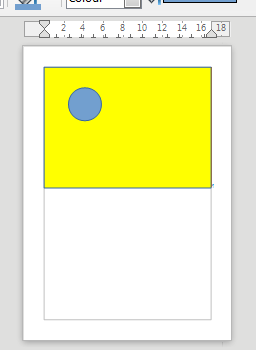
-
Place the cursor before the image (left click left to the image and press Ctrl + Pos1 so the cursor bar shows up left to the image).
-
Insert image “B” into the document by the command Insert | Image. Set its anchor mode to “as character” (= right click the image, Anchor | As character). It then looks like that (green = image B):
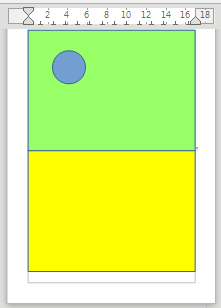
-
The circle now appears inside image B. Try to click the circle - it cannot be selected.
Can you reproduce this behaviour? Any idea on how to solve it? Is it a bug and if yes, how is the procedure to report it?