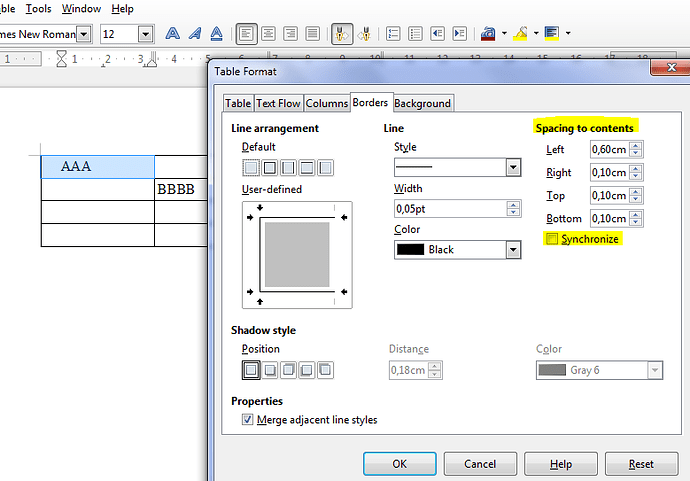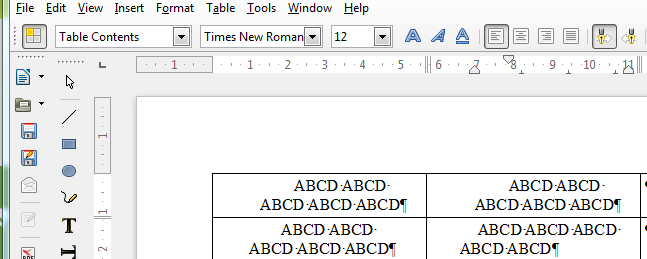Writer: невозможно установить границы текста в ячейке таблицы. При попытке сдвинуть мышью ползунки на линейке вправо/влево возникает неконтролируемое смещение границ текста внутрь ячейки. С каждым разом границы текста смещаются всё ближе и ближе к центру ячейки.
When you drag the identation signs on the RULER with left mouse button then them just jumping somwhere but not to the place you place it on! And everytime the place is randomly changing, but closer and closer to the center of the cell.
LibreOffice 4.1.1.2. ID сборки: 7e4286b58adc75a14f6d83f53a03b6c11fa2903
LibreOffice 4.1.2.3. ID сборки: 40b2d7fde7e8d2d7bc5a449dc65df4d08a7dd38