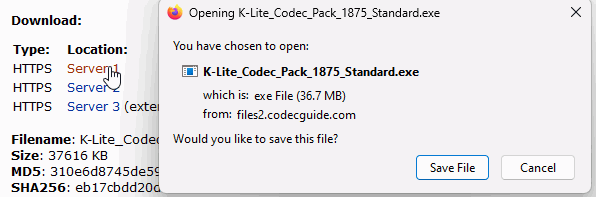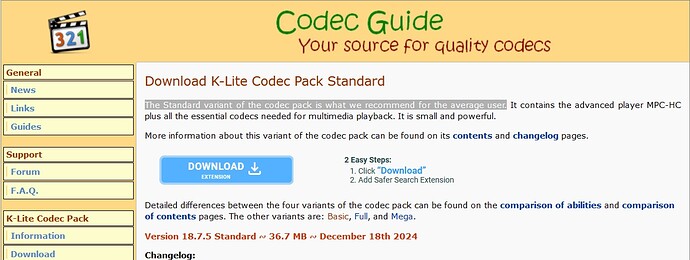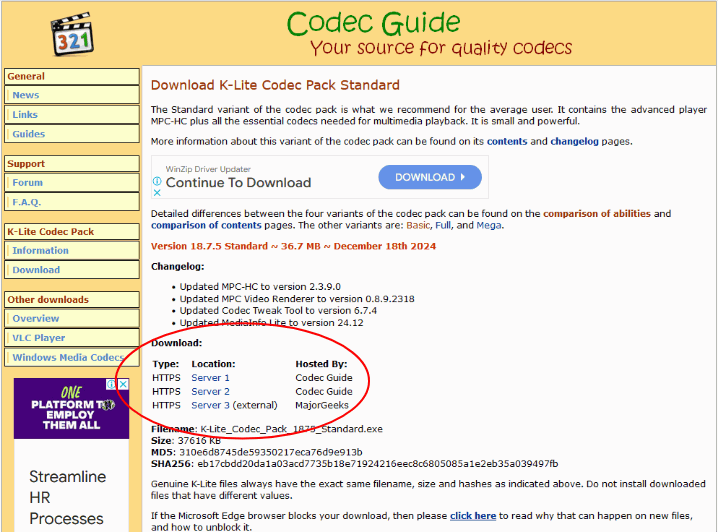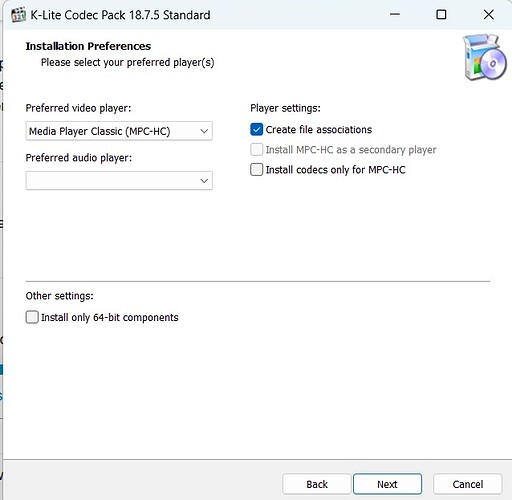Yes, I look ALWAYS look VERY closely at what I click on. As I did for this download. See the K-Lite Codec Pack in the left side menu? And the Download link below that? I clicked on that and it brought me to the page you see in the picture.
See the big blue button Download Extension button and the 1. Click “Download” under 2 Easy Steps?
I clicked on both of those and both took me to the dubious page that’s described above.
So…
#1 - I’ve obviously been an Internet user since 1985 because the page that loaded didn’t seen right and I stopped and then asked here.
#2 - As for responsibility, I did the responsible thing by stopping, questioning the legitimacy of the site then asking about it here
#3 - since I’m not a Codec Guide user and I’m not familiar with the interface, how would I know that the two things saying Download, directly in the middle of Codec Guide instructions would be of the nefarious type?
With that said, where and how did you get the download window you’ve posted?
And lastly, you can stop it with the belittling commentary that speaks to me as if I’m 9yrs old. I may not be a computer wiz like you and be knowledgeable about codec and other computer wizardy but I’m here and humble enough to admit that I don’t know the answer and I need to ask questions to learn. Not be treated to and talked to like a child.