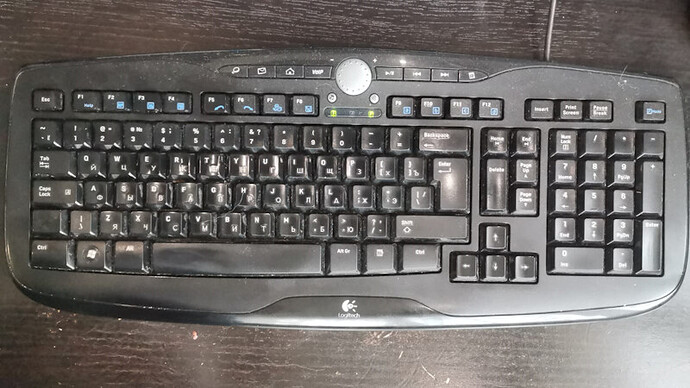An older question addressed this issue in 2012: Shortcut for changing language?
The solution was basically “it’s a feature exclusive to Windows”, so “use a macro workaround”. Is there a simpler solution now?
For context, I use IBus to switch keyboard layouts on Linux Mint 21.1 Xfce. (Linux doesn’t support more than 4 keyboard layouts out of the box due to a kernel limitation, so I have to use a workaround like IBus for multilingual support.) On Windows 10, changing the keyboard layout automatically changes the spellchecker language in Writer to match the keyboard layout. (It’s not perfect because there’s a delay in the displayed language on the UI.) I can’t replicate this behavior on Linux. When I change keyboard layouts, the spellchecker stays on its default language.
Thanks for reading. I look forward to your suggestions or solutions!



 , and large portion of world population uses it every day for very long time. Indeed, it is much less known in Roman-languages-speaking countries, hence the curious situation, when one part of users can’t live without the feature, while the other doesn’t even know about it, or considers it useless
, and large portion of world population uses it every day for very long time. Indeed, it is much less known in Roman-languages-speaking countries, hence the curious situation, when one part of users can’t live without the feature, while the other doesn’t even know about it, or considers it useless  ? I seem to read the same Cyrillic character on G and K (as Cyrillic P). Where is Cyrillic L? Is it an artefact of low resolution image?
? I seem to read the same Cyrillic character on G and K (as Cyrillic P). Where is Cyrillic L? Is it an artefact of low resolution image?