Hi!
When you create a section with Insert > Section…, the new section is linked to previous section, as you can see in Format > Section…
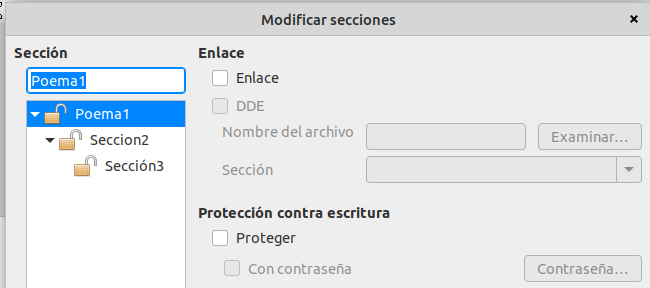
This means columns are not balanced, fill is inherited from previous version and a plethora of other undesired decisions.
Of course, you can avoid it by creating the sections from the beginning, i.e. writing out all your text and then making the sections, but this is not always possible.
Is there a way to “go outside previous section, then create a new one” or “unlink this section from previous section”?
Yours,
José
Version Details:
Version: 7.4.2.3 / LibreOffice Community
Build ID: 40(Build:3)
CPU threads: 4; OS: Linux 5.15; UI render: default; VCL: gtk3
Locale: es-ES (es_ES.UTF-8); UI: es-ES
Ubuntu package version: 1:7.4.2~rc3-0ubuntu0.20.04.1~lo1max1
Calc: threaded
