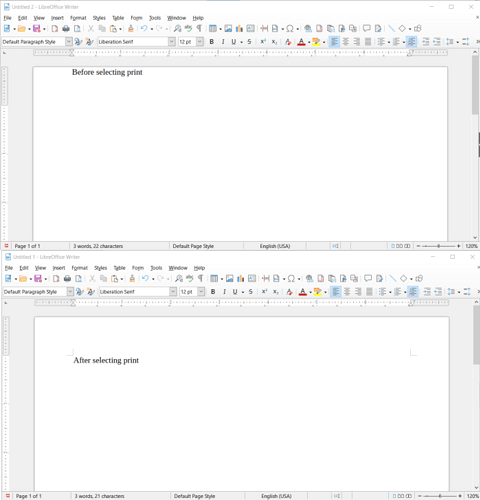This started in 7.3
I create a new document for writer, the margin on the ruler on the write is grayed to match the top margin, but the cursor appears inside the margin and allows typing.
Was hoping 7.4.3 would fix this but, no.
When I go to Format> Page style> the top margin is shown as 0.79" and the ruler is grayed to the point.
The grayed area tracks changes in the top margin, but the cursor still ignore the top margin.
As soon as I select the print icon, the cursor jumps to where the margin ends and the problem goes away.
OS= Windows 10, latest update
This happens on two different computers, both windows 10
Here’s an image with before and after selecting print