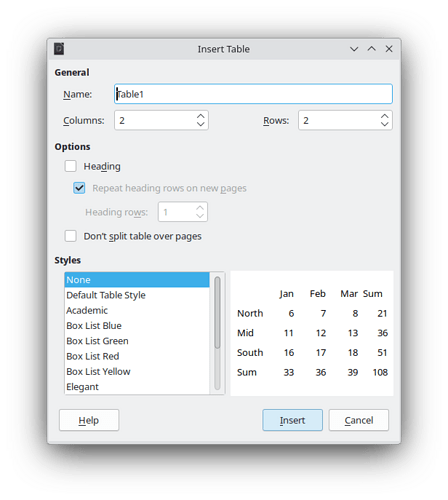So: I use a custom table layout for a script I’m writing, colour coding everything helps me with my workflow. If I add a row to the table after I handpicked the colours, it reverts back to one of the templates. Is there a better way to handle this?
Edit:
I went through the automatic layout options before, but none suits what I need here. I then did it all by hand but when I add a row then it reverts to one of the autoformatting styles. Ctrl+Z doesn’t undo that either.
Where can I switch off the autoformatting? It only gives options for ‘standard’ and a whole array of others. None isn’t listed.
OS Windows 10
LibreOffice 7.2.5.2.
Save format .odt