My Docs have moved to the right & I cannot get them back in the centre of the page
They have not “moved to the right”. You probably enabled book-view mode inadvertently. To revert to single-page mode,
click on one of the icons at left of zoom slider: 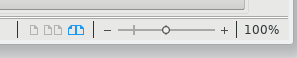
From left to right: single-page, multiple pages, book. In the picture above, book view is active.
To show the community your question has been answered, click the ✓ next to the correct answer, and “upvote” by clicking on the ^ arrow of any helpful answers. These are the mechanisms for communicating the quality of the Q&A on this site. Thanks!
In case you need clarification, edit your question (not an answer which is reserved for solutions) or comment the relevant answer.
Maybe this is the most repeated question about Writer.
On this screen (1366 × 768, on Windows 10.0, and icon style Colibre), the blue color of the icon is hardly seen.
![]()
It is worth of an enhancement request? Maybe inactive icons with gray fill.
I agree with you.
