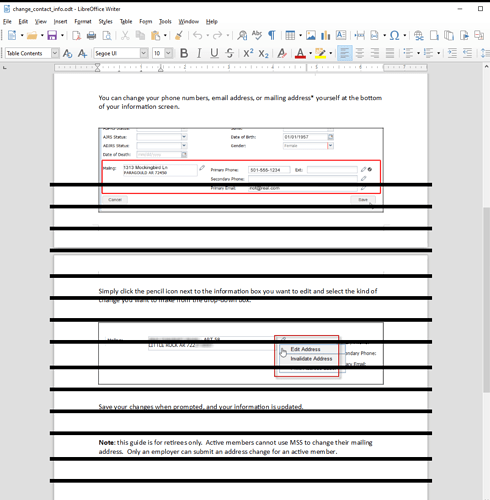Every time I open documents in Writer, they quickly become covered with horizontal lines superimposed on the screen (not part of the actual document). Sometimes the lines are thicker and sometimes thinner. Sometimes they disappear with a mouse click, but usually they don’t. I am working in Windows 10 on a Dell desktop with 16GB RAM, an 8 GB Nvidia card, and an Intel I7 6-core processor.
I can’t work like this. See the screen cap for an example.