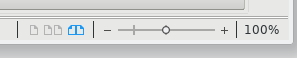Mac Ventura 13.6.4
LibreOffice 7.2.2.2
The document I am working on has minimized. I obviously clicked on something I should not have. How can I restore the displayed size of the document to “Normal” or “Default”?
In TextMaker, the fix is to click View>Actual Size. Is there an equivalent in LibreOffice?
Thank you.