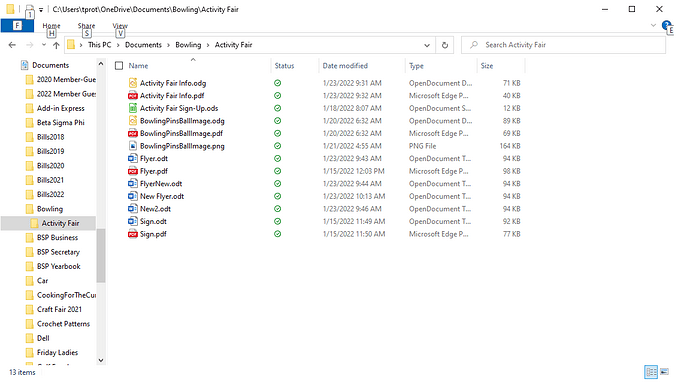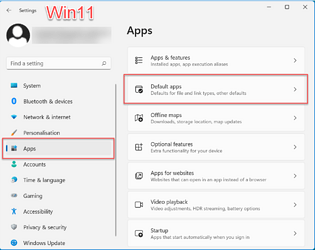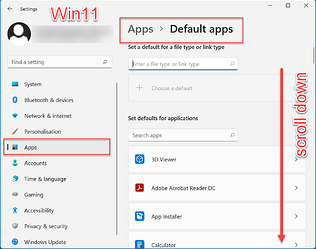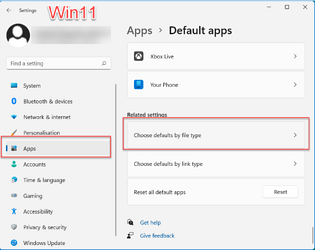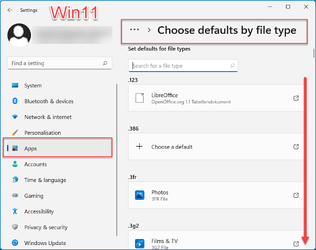Within the last few days, my writer documents have started saving with a Word indicator. When I try to open them directly from Explorer, it tries to launch MS Word. I saw some older posts with this problem and have tried viewing as Normal rather than Web (I didn’t even know that was an option). No matter what I do, it saves with the Word indicator, even though the file extension is .odt. I don’t know whether something was changed when I recently saved some attachments that were .docx. I did open them using LO, but printed them and didn’t save them as .odt files. I’d appreciate any help you can provide.
Thank you. I followed the instructions in the Assign files link and everything appears to be back to normal. Out of curiosity, do you know why this would have changed? or could it have been set that way? I am working on a new computer, just set up on 12/31. Maybe I just hadn’t used any writer documents until now.
Anyway, I really appreciate your quick response.
Either it was not correct before or it was caused by an update from Windows. This could happen again with the next update. Therefore it makes sense to enter this permanently in the Windows settings.
I recently saved some attachments that were .docx.
My tip: You work permanently with LibreOffice or exchange files with other Office programs, then:
Basically:
Recommendation for clean working with LibreOffice when different Office programs are used.
Always create and save your files in LibreOffice and save them in ODF format (ODT, ODS, etc.).
Always keep these files as their source.
If you need other formats for distribution to partners, you can open an ODF file and save and distribute another format with ″ Save as… ″.
This way, you always have working files available in your system environment.
See:
Edit different file formats in LibreOffice
or/and:
On the Start menu ![]() , select Settings > Apps > Default apps.
, select Settings > Apps > Default apps.
Use Windows Settings|Apps|Default apps and select the link “Choose defaults by file type”.
Thanks for the screen shots. I had gotten into the Apps before but never got this far. The scroll bar on the right side of the window was not obvious. I did find that .odt files were set to use Libre Office now. Again, I really appreciate the quick response.