In the previous 7.4 (stable) version, in writer, I used “Form > Content Control > Drop-Down List Content Control” to make self-filling parts in a document. At the end this document must be exported into a PDF file and these parts became as ordinary texts.
Now, in the 7.5 version, the exported PDF keeps these parts of the original document as menus, and even cut a little bit of their right side.
Screenshot: https://photos.app.goo.gl/SQyvFqd8zVqXoo6QA
- Is there any way I can fix this? Or
- Is there any alternative way to keep this easier way to fill pre-set text?
- Any other suggestion?

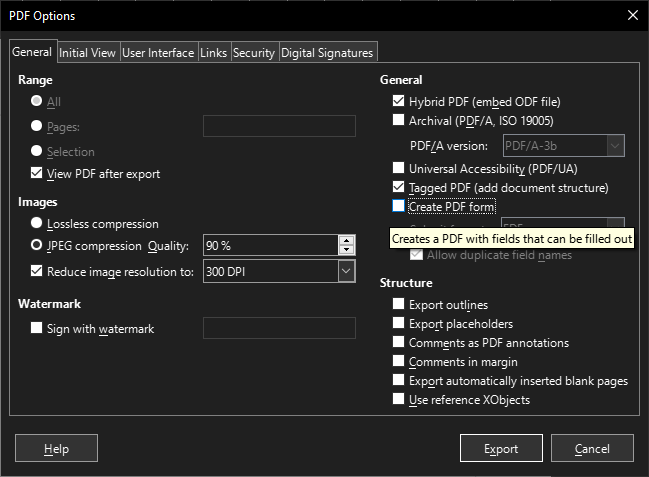
 I do what I can to it after this.
I do what I can to it after this.