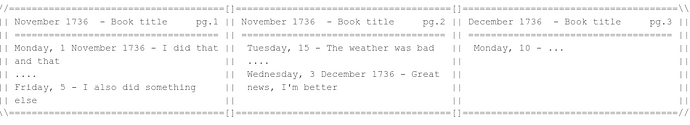I’m editing a journal and would like to include in the page header the month and year of the current entries on the page. Each time there’s a new month, this is stated in the text. The paragraphs go like this:
Monday, 1 November 1736 - I did that
Friday, 5 - …
Tuesday, 15 - …
Wednesday, 3 December 1736 - …
The journal spans over a lot of years and I’d not want to have 12xNoYears Page styles, just for different headers. Something like Insert a reference to the last text with specific character style would be great. Can something like this be achieved?