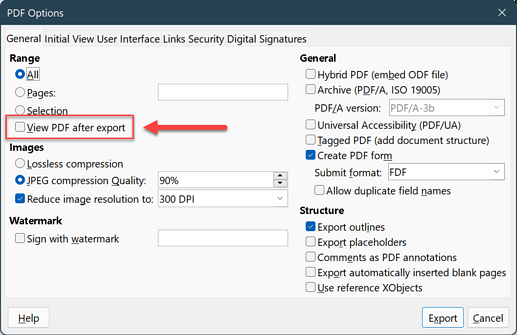Prior to the most recent LO updates, a text typed in Writer could be exported as a pdf, and would then automatically, immediately open in the system PDF program (I use the Foxit Reader)…
It will no longer do that, regardless of the settings in the PDF program.
The convenience is that this allowed me to have the PDF open; it could be inspected, uploaded, printed, whatever I needed. Now I have to hunt for the pdf using the Windows explorer in order to open it, inspect it, upload it, print it, etc.
I need this straightforward efficiency function back and can’t for the life of me figure out why the update broke it. (The PDF reader has not been changed, nor its settings altered).
Many thanks in advance if you know a straightforward answer to this dilemma.
Version: 7.2.5.2 (x64) / LibreOffice Community
Build ID: 499f9727c189e6ef3471021d6132d4c694f357e5
CPU threads: 4; OS: Windows 10.0 Build 19043; UI render: Skia/Raster; VCL: win
Locale: en-US (en_US); UI: en-US
Calc: CL