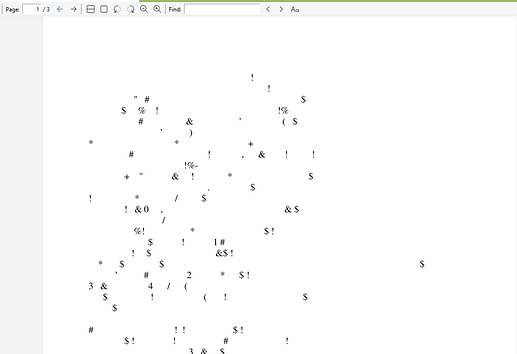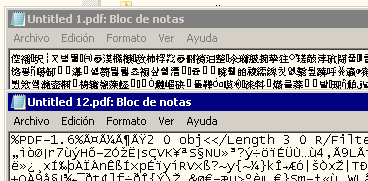Hello.
When I export a Write document, extension .odt, to PDF, I get the gibberish in the attached picture.
I am using Liberation Serif font.
LibreOffice Version: 7.4.7.2
Windows 8.1
I tried viewing the pdf in both Adobe and Sumatra and I get the same problem.
Update: I have added a sample .odt file and pdf output
Untitled 1.odt (32.3 KB)
Untitled 1.pdf (3.1 KB)
Update 2:
I have tried all three of EarnestAI’s suggestions
- Tried twice, did not resolve problem
- Did not resolve problem
- Safe mode did not resolve problem, both manual and via Help Wizard.
When I renamed the user file to user-old, then re-stared LibreOffice, no new user folder was created, which according to the page EarnestAI linked, is what should have happened.
Also the command line prompt:
soffice.com -env:UserInstallation=file:///c:/my-test-profile
returned the error: ‘soffice.com’ is not recognized as an internal or external command, operable program or batch file.