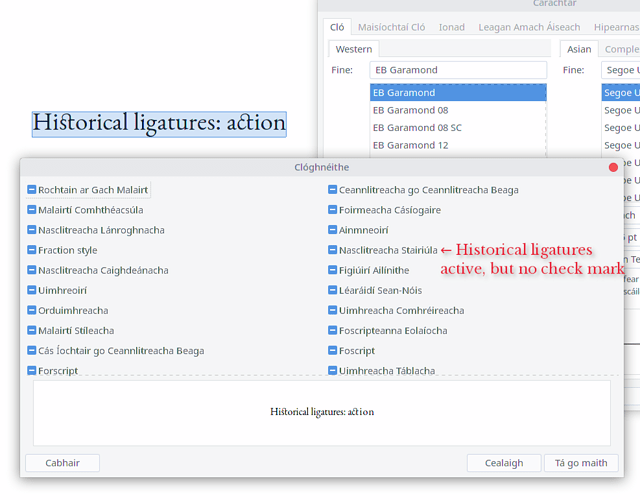When I change OpenType features in a font, the feature is applied, but it’s not reflected in the dialog. Every feature shows a hyphen/minus mark in the check-box rather than an empty check-box or a check mark (tick).
Version: 7.5.2.2 (X86_64) / LibreOffice Community
Build ID: 50(Build:2)
CPU threads: 8; OS: Linux 6.3; UI render: default; VCL: gtk3
Locale: ga-IE (ga_IE.UTF-8); UI: ga-IE
7.5.2-1
Calc: threaded
Manjaro Linux, Cinnamon desktop, ODT format