LO 24.8.4.2 x86_64, Fedora 41 with KDE Plasma desktop
I am reviewing a collaborative book intended for publication. Fonts have been chosen among printshop available ones, therefore cannot be changed.
For editing/reviewing purpose, substitution fonts have been installed and substitution table has been configured accordingly. Replacement fonts are supposed to have the same metrics (!!!).
Aesthetics tuning suggests to replace a bullet list by a non-list paragraph with tab stops to make it look like a KWIC index (KeyWord In Context), with the “symmetry axis” centred in the page, going from
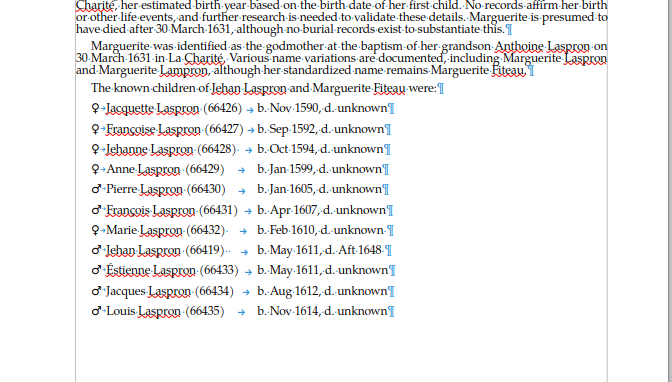
to
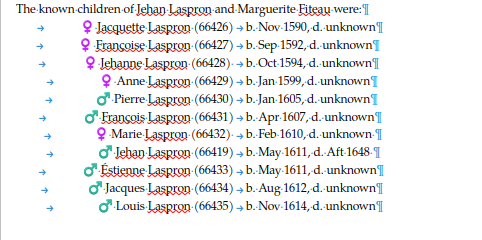
Since the bullet is part of the information, the bullet character is manually added to the paragraph. Unfortunately, it turns colour and blurred.
The colour by itself is not a serious hindrance, except it will be rendered by different gray levels. Blur means some scaling has been done on the glyph instead of using a vector shape (you can see that the visual size if the bullet is not the same).
Both factors are important for the PDF version of the book.
Substitution means Miscellaneous Symbols block is not provided by the font (the substitution one), then some default substitute is used. But why is it different from the list style version? The list style requests formatting the bullet with Numbering Symbols character style which does not force font face nor font size (it is fully transparent, meaning it does change paragraph style properties).
Writer has presently no way to report the final font after substitution(s). Is there any way to better control which font is used for substitution? In other words, is there a way to guess which base font was selected at end of the process so that the substitution table can be adjusted to meet expected result (assuming the subst. table is taken into account at end of the substitution chain).
One solution could be to apply a specific character style on the bullet but this isn’t feasible here because this kind of list is generated by a process which knows nothing about Writer styles. Adding the style would mean applying it manually which is ruled out considering the number of lines.
