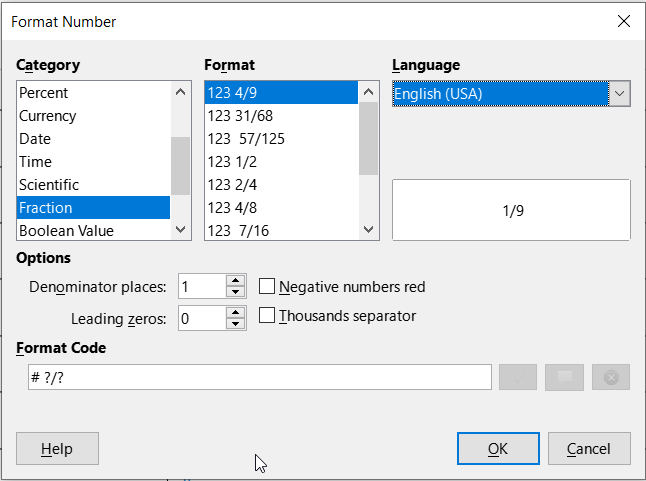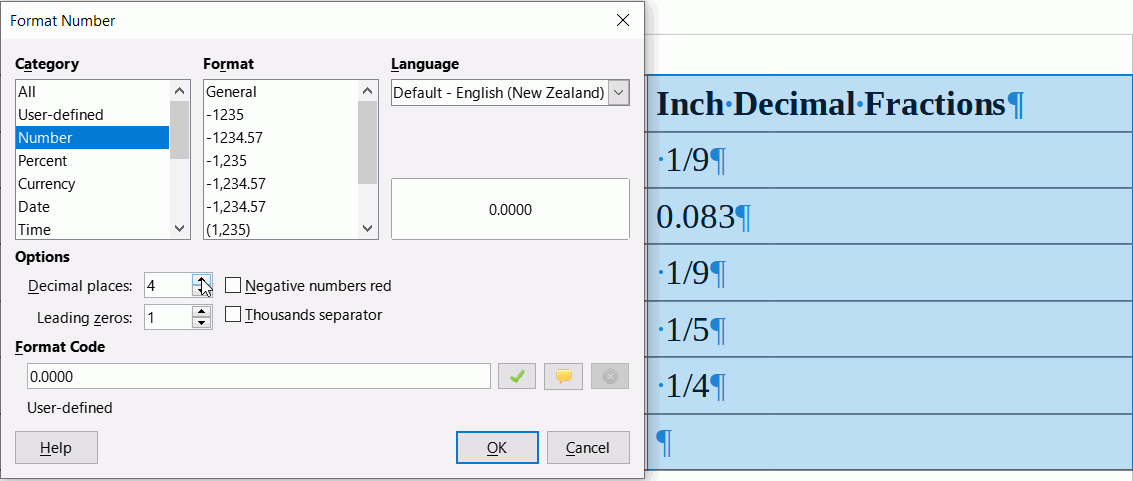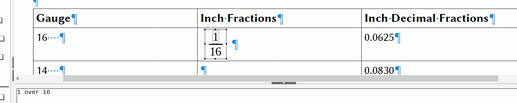I created a document and placed a table within it. The table compares gauge thickness to inch fractions and decimal fractions.
I cannot get it to stop changing my text.
I would attach the table, but there is no way shown here.
Sample Table Formatting Problem.odt (9.7 KB)