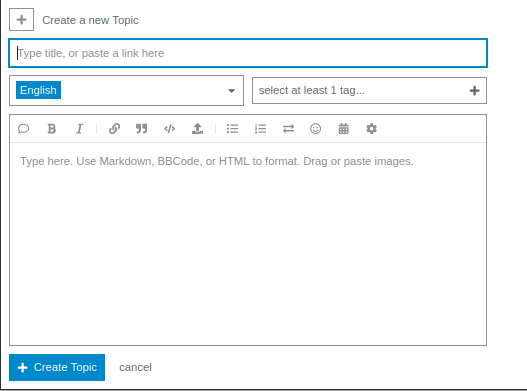Hi!! I just starting using LibreWriter yesterday. I’ve been looking for a way to create fillable PDFs from existing PDFs for years. So I’m really happy to find LibreOffice!
First I should probably note…MacOs (intel) High Sierra and LO 7.3
I’m having trouble opening the Control Properties dialog box (not sure if that’s what it’s called) when I add a text box. I can change the Position and Size and Character > Fonts through Format but I’m not always able to open Control Properties from Tools > Forms to make other formatting changes to a text box. It’s just not always an option. I can see it but it’s grey and I can’t click on it. Sometimes it works and other times it doesn’t and I’m not sure what I’m doing differently. Any help would be appreciated. Thank you!!