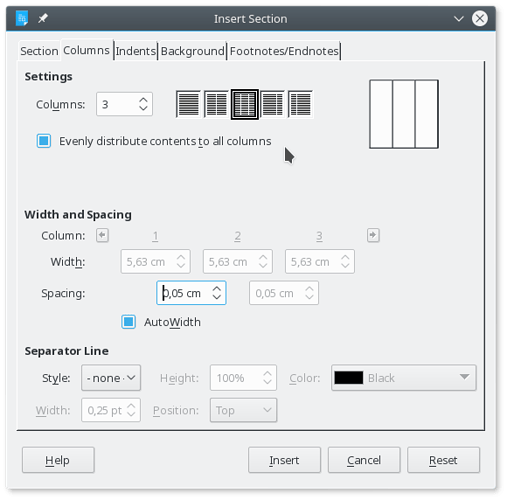Five columns on the top half of the page and changed to three columns with changed measurements and font lower half.
On a page style without columns, you need to insert two consecutive sections: on Insert → Section → Column tab set the corresponding number of columns, their separation, etc. Notice that “Evenly distribute contents to all columns” must be selected (on new sections it’s on by default)