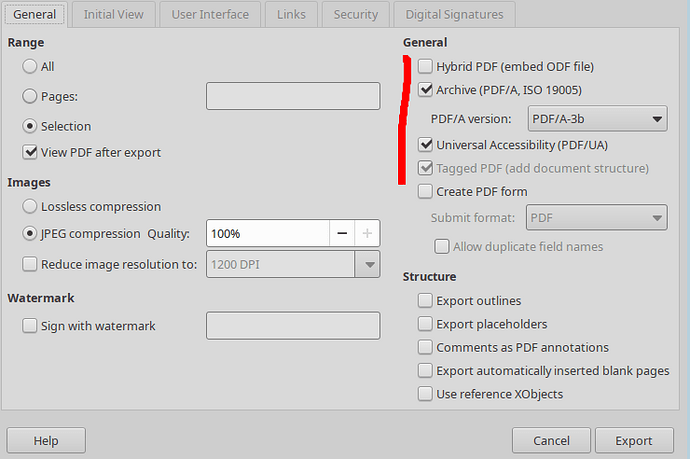I can’t get emoticons (








 ✓:heavy_check_mark:
✓:heavy_check_mark: ✗✘
✗✘ 
 ) to show up on the exported PDF.
) to show up on the exported PDF.
Is there a trick to it?
Here are my export settings.
This is my version information:
Version: 7.3.7.2 / LibreOffice Community
Build ID: 30(Build:2)
CPU threads: 8; OS: Linux 5.15; UI render: default; VCL: gtk3
Locale: en-US (en_US.UTF-8); UI: en-US
Ubuntu package version: 1:7.3.7-0ubuntu0.22.04.3
Calc: threaded