Using Writer ver 7.3.2.2 - How to move 1 line of text over? I have a list example.
1) a line of text which wraps to the next line but all to the left side.
I want to move that wrapped line so it is in the same margin as the line of text above.
9) Here is the text example:
More text then at the end of the right side margin the other text wraps to the next line
I cannot move this line over. How to do so?
I thought you could hit the spacebar a few times or just move the ruler tabs but it takes the other text over to the right. In Word 2016 it is the bottom triangle called the Hanging Indent that can move the one line.
*(question formatting edited by ajlittoz but I am not sure if this OP's intent)*
In its present form, I can’t understand the purpose of the question. Please provide more information by editing the question. Don’t start a conversation by answering with a comment. You are not on a forum. Questions are editable and it is much better to have all details in a single location.
Suggestion: describe the expected result with an example and what you actually get. Add OS name and save format.
Press Ctrl+F10 (or choose menu View - Formatting Marks).
I guess that at the right of the line you will see not the pilcrow (¶), but a symbol like “↲” (usually is printed on the Enter key) that representa a line feed.
This (“↲”) means that both lines (this and the next one are one paragraph.
So, if do you need to place the second line above the first one, you must cut and paste (Ctrl+Alt+Up arrow or Down arrow wont work), or replace the line feed with an end of paragraph (Enter).
If @LeroyG’s hypothesis is the right one, you pressed Shift+Enter instead of Enter. This “error” turns your whole document into a single paragraph. This prohibits any further formatting.
Thanks to LeroyG & ajlittoz.
I did Ctrl+F10 to see the formatting marks then placed the cursor at the end of the 1st line then did Shift+Enter
Now I can move the line below it to the position I want to the right so it is in line with the text above.
The formatting marks shows . between words and at the end there is a what you call a pilcrow. When I place my cursor there and do Shift+Enter there is a arrow pointing to the left that is bent up a bit. That is when I can move the text below it to where I want. I see several … as I move the text.
Thanks again.
Maybe it is text pasted from the internet.
By the way: There is a shortcut for the markup <kbd>? This way it is much more visible than Preformatted text (Ctrl+E). Thanks.
@LeroyG: I am not aware of any shortcut for <kbd>. It is a real nuisance to be forced to type it manually. In the AskBot era, what is now <kbd> was done with grave accent (AltGr+7 on my keyboard). This was more user-friendly.
Thanks for the Ctrl+E suggestion.
How did you add the formatting marks and key stroke buttons?
I got the grave accent with Ctrl+E (both in Windows and Linux).
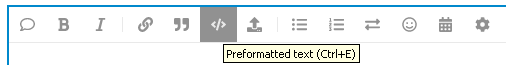
Thanks for this tip 
