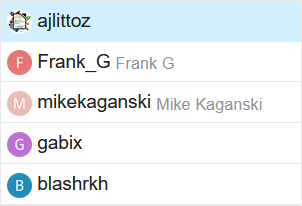In writer: Can someone please confirm whether the following behaviour is accurate?
- Import styles from file to new document. Using Styles (menu) → Load Styles
- import works fine. except some styles do not have all their font effects applied. For example “casing set to uppercase” is not importet.
- this may not be the only property which is not copied across.
This results in a loss of formatting information where the style in the recipient document is incomplete and does not include all formatting.
Please note that copying a style assumes that all attributes editable by right-clicking on “modify…” [style name] under the styles pane (F11) are supported to be copied / transferred to a new document.
Can someone confirm this is a problem or a fix for this?