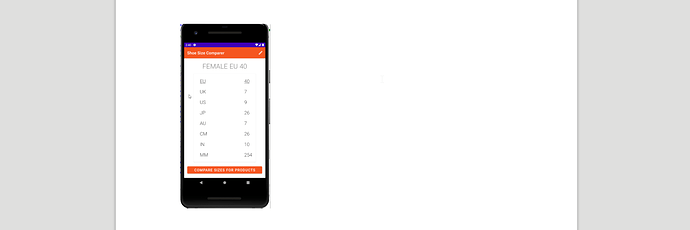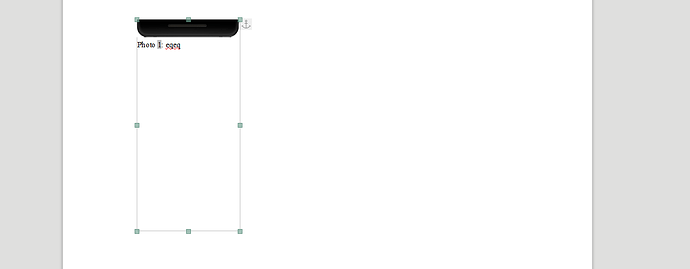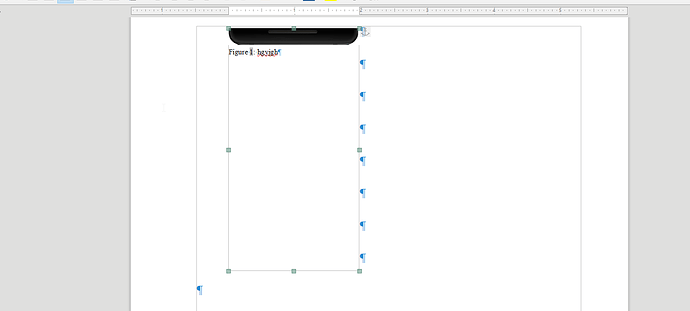Hi, I introduced a figure into my text but it seems to bug out: no matter how much i drag and stretch at it, it won’t set into a satisfactory position. The pictures just jumps out of bounds and i can’t bring it back in. This is very frustrating.
Edit: OS: Windows 10, LO: 6.4.0.3 (x64) and image with formatting marks:
The picture was on top of the page. I right clicked on it and added a caption. Then the image sort of jumped out. This is where it thinks the image is:
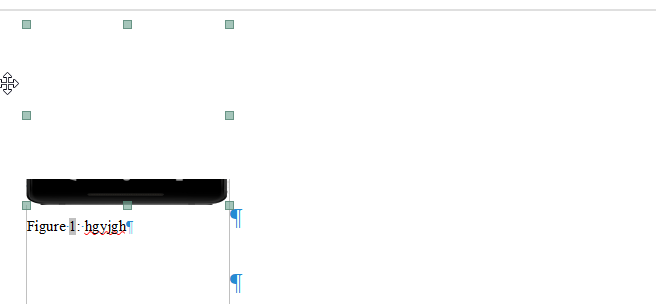
If i try to drag it back in, it just sort of dissapears.
I tried opening it in a fresh writer: it works there, so this problem is probably caused by the original formatting (this is a Word template)